Many people mistakenly install calendar plugins instead of WordPress events plugins. While calendar plugins display dates of events, events plugins offer a range of additional features like ticketing, push email notifications, and online event booking.
With WordPress events plugins, you can manage and create events from your WordPress Dashboard and display them in various designs and views. To promote your website, it’s important to choose the right events plugin. Here’s a list of the best WordPress events plugins and how they can help you.
How Do Events Help Promote a Website?
- Events are a powerful way to promote and reach a large audience.
- In-person events can create a stronger impact on the audience than other mediums.
- Events are an initial step in any marketing funnel to create brand awareness.
- WordPress Events Plugins can help showcase event venues, products, skills, and services.
- Events can generate revenue through endless possibilities.
- Social media integration can enhance promotional tools for events.
- Attendees can share events on social media platforms and provide feedback.
What qualities you must seek in WordPress Events Plugins?
A good WordPress event plugin should have the following key features:
- Customizable event registration forms: The plugin should allow you to create custom event registration forms that can be tailored to your event’s specific needs. This will help you collect the necessary information from attendees and improve their event experience.
- Integration with popular payment gateways: The plugin should integrate with popular payment gateways to facilitate secure payment processing for event tickets and registrations. This will ensure a smooth payment process for attendees and simplify payment management for event organizers.
- Calendar and schedule display options: The plugin should offer a range of calendar and schedule display options to help you showcase your events in an attractive and easy-to-navigate format. This will allow attendees to easily find and sign up for events.
- Customizable email notifications: The plugin should allow you to send customizable email notifications to attendees, including registration confirmations, event reminders, and post-event follow-ups. This will help you keep attendees informed and engaged throughout the event cycle.
- Attendee management tools: The plugin should offer attendee management tools to help you track and manage attendee information, including ticket purchases, registrations, and attendance. This will simplify attendee management and allow you to focus on providing a great event experience.
If you’re in a hurry, the following is a quick comparison table of the best WordPress events plugins.
Best WordPress Events Plugin for WordPress – Comparison Table 2024
| WordPress Events Plugin | Pro version starts from | Free version | Active installs | Average WordPress.org rating out of 5 |
|---|---|---|---|---|
| Event Organiser | £50 (Lifetime) | 30,000+ | 4.6 | |
| Events Manager | $75 for one year | 100,000+ | 4.3 | |
| WP Event Manager | $39 for each addon | 20,000+ | 4.6 | |
| The Events Calendar | $99/ year | 800,000+ | 4.3 | |
| Amelia | $ 42 / month | 50,000+ | 4.5 | |
| All in One Event Calendar | $14.99 / month | 80,000+ | 4.2 |
Some Best WordPress Events Plugins You Can Consider in 2024
Are you excited!! let us check them out.
1. Event Organiser
![6 Best WordPress Events Plugins in 2024 Compared [Live Demo] 9 Event Organiser](https://www.wpoven.com/blog/wp-content/uploads/2023/02/icon-256x256-45.png)
Event Organiser is a feature-rich WordPress event plugin. It has a clean and simple dashboard and offers a typical calendar view. It allows you to display events and sell tickets for them, manage bookings, offer multiple payment methods, and send confirmation emails.
Some key features of the Event Organiser
- Easy to create one-time events or recurring events
- Supports Widgets (Calendar, Event List, Event Agenda, and many more)
- You can use Shortcodes (Calendar, Event List, Event Agenda, Venue app, and subscribe to event feeds)
- Custom Permissions
- Export/import
- Pretty permalinks and many more
Some Pros and Cons of Event Organiser
Pros
- Provide you maximum flexibility possible
- Users as well as Developers both have enough area to explore.
Cons
- You need to pay for extensions to add certain features
- You have to use the premium version to enable selling tickets online.
Pricing and plans of the Event Organiser
Although you can install and use Event Organiser from the WordPress directory for Free, with limited functionality. However, you can experience its full potential by upgrading to its premium plan starting at £50 to £120.
Read: 🚩 7 Best WordPress Calendar Plugins to Revamp Your Schedule
2. Events Manager
![6 Best WordPress Events Plugins in 2024 Compared [Live Demo] 10 Events Manager](https://www.wpoven.com/blog/wp-content/uploads/2023/02/icon-256x256-46.png)
The events manager plugin is also built around Calendar with some added features. It is one of the most successful and widely used WordPress Event plugins that provide a sufficient feature in its Free version for an average user. However, in the premium version, you will have everything premium, prom support to various payment options such as Paypal and Stripe along with discounts or any other promotional offers.
The plugin is very simple to use and clean just like any desktop calendar with additional functionality such as Adding events, Event timers, and many other features.
Let us check out some key features it has to offer.
Some key features of Events Managers
- Woocommerce Integration
- Multiple online as well offline payment options
- Coupon Code
- Multiple Ticket and Multisite Support
- Complete Booking Management
- Widgets for Events, Locations, and Calendars
- Compatible with SEO plugins and many more.
Some Pros and Cons of Events Manager
Pros
- Multiple online and offline payment options are available
- Third-party integration available (Google Calendar)
Cons
- Sometimes design shows inconsistency on mobile devices
- Not strong support
Pricing and plans of Events Manager
Like any WordPress plugin, the Events Manager plugin is also available free to install from the WordPress repository. The Free version has all the basic features that would be sufficient for an average user, however, if you like to use its full potential, you can buy a premium version starting at $75 to $150 for one year.
3. WP Event Manager
![6 Best WordPress Events Plugins in 2024 Compared [Live Demo] 11 WP Event Manager](https://www.wpoven.com/blog/wp-content/uploads/2023/02/icon-256x256-47.png)
The WP Event Manager is another popular WordPress Events Plugins in our list that is based around calendar view. Its core software is Free and lightweight to use, and available open-source in the market, but to increase its functionality you will require to have premium add-ons.
This plugin is quite new in the market, so it brings all-new designs and functionality that deliver a complete experience to the users. The unique feature of this plugin that makes it different from others in the market is its Ajax search feature.
Similarly, this plugin has a lot of other exclusive features that you will come to know down below:
Some key features of WP Event Manager
- Complete Responsive Design
- SEO-friendly plugin and also compatible with other SEO plugins
- Powerful Ajax search feature
- Caching support
- Frontend forms for guests and registered users
- Developer Friendly code
- Debug mode for developers and many more.
Some Pros and Cons of WP Event Manager
Pros
- Super Easy to integrate payment gateways
- Developer Friendly Functionality
Cons
- Limited analytic and reporting features
- Should have more Widgets personalize options
- Addons prices are quite expensive
Pricing and plans of WP Event Manager
As mentioned earlier, the WP Event Manager plugin core software is Free to use and available as open-source. The features in the free version are sufficient for an average user, but if you want to add more features you need to buy add-ons that come in bundles starting at $240 to $399 or you can buy them individually at $39 each.
4. The Events Calendar
![6 Best WordPress Events Plugins in 2024 Compared [Live Demo] 12 icon 256x256 2 6 Best WordPress Events Plugins in 2024 Compared [Live Demo]](https://www.wpoven.com/blog/wp-content/uploads/2023/02/icon-256x256-2.gif)
The Events Calendar plugin is not your ordinary WordPress Calendar but with unique features, it can make a highly professional calendar on your website. It has both Free as well as Premium versions available and is one of the most popular WordPress Events Plugins available.
It uses a calendar view to display events. This plugin allows you a wide area for customization and if you know how to code, you can do styling and build a more detailed event view.
Some Key features of The Events Calendar
- Block Editor Support
- SEO optimized Plugin
- Google Maps Integration
- Rapid create Events
- Caching support
- Rapidly create events
- Day and Event List View
- Calendar month view with tooltips and many more
Some Pros and Cons of The Events Calendar
Pros
- Helps you to create Events rapidly
- A lot of customization options are available if you know how to code
- Integration with Google Maps and Exports events from Google Calendar
Cons
- Poor Technical Customer Support
- Customization option is less for non-coders
- Limited to Calendar view
Pricing and plans of The Events Calendar
Like any WordPress Events Plugins that we have mentioned so far, the core plugin is available free to use and install from the WordPress repository. However, if you like to experience more features or get priority support, you can pay for the premium that starts at $99 per year.
5. Amelia
![6 Best WordPress Events Plugins in 2024 Compared [Live Demo] 13 Amelia](https://www.wpoven.com/blog/wp-content/uploads/2023/02/icon-256x256-48.png)
Amelia is not your ordinary WordPress Events plugin, that is based on a Booking system with Calendar support. This plugin is a perfect fit for those who like to share their Event information or allow them to book appointments intelligently without double booking on their WordPress website.
With the help of this plugin, you will be able to create and manage a Calendar through WordPress and enable features like online appointment bookings as well as sending invitations. The plugin is well-optimized and has calendar designs that can be easily blended into any WordPress website with little customization. Let us check out some key features that it has to offer.
Some Key Features of Amelia
- Great UI and UX for
- Easy embedded booking form using shortcodes
- Keep an eye on your business KPIs through Dashboard
- Intelligently prevents Double-booking
- Multilingual (20+ languages)
- Convenient Calendar View and many more.
Some Pros and Cons of Amelia
Pros
- Lightweight and easy to integrate
- Automated scheduling for events and appointments
Cons
- Since it has lots of functionality, it will take some time to figure out where everything is.
- No feature to showcase offers
Pricing and Plans of Amelia
You can get Amelia’s Free version from the WordPress repository but with limited functions. However, if you like to enjoy its premium features, upgrade to its premium version starting at $42 per year to $175 per year.
7. All in one Event Calendar
![6 Best WordPress Events Plugins in 2024 Compared [Live Demo] 14 All-in-one event Calendar Plugin](https://www.wpoven.com/blog/wp-content/uploads/2023/02/icon-256x256-3.gif)
If you are looking for WordPress events plugins with decent and effective functionality loaded with a decent number of features, then All in One Event Calendar is the best choice for you.
The main motive of this plugin is to provide a simple and very clean user experience by reducing administration and making it an easy way to manage and upload events.
Some key features of All One Event Calendar
- Available in Multi-languages
- Customized themes, footers, header, etc.
- Upcoming Events Widget
- Duplicate Events
- SEO optimized Calendars and Events
- Social Share buttons and many more.
Some Pros and Cons of All One Event Calendar
Pros
- Combination of all the best features in one package
- Responsive and quite appealing calendar layouts
Cons
- Manuals or articles needed in training
- Pricing is quite abstract
Pricing and plans of All One Event Calendar
Like other WordPress Events Plugins we mentioned above, you can also use All One Event Calendar Free with its standard version. However, you can upgrade to its premium plan starting at $14.99 per month to $83.10 per month, which is billed annually.
Summary
As we have already earlier mentioned the WordPress market for plugins is quite vast and it becomes a lot tougher for anyone to decide on the best plugin for themselves. You can check out by yourself by simply doing a quick search on various platforms such as code canyon or WordPress plugin repository and find out for yourself how much developers keep on pushing and developing WordPress events plugins.
Hopefully, we tried to cut down your effort by presenting you with a complete list of the Best WordPress events plugins on the internet. But if you still have any queries, we are providing you a little hint that might help you figure out the right plugin for yourself, let us check them out:
- Best Value for Money: You can go either for either an Events manager or an Event organizer
- Best Support system: WP Event Manager
- Best Sharing feature (Robust import/export): All-in-one Events Manager
- Best Calendar Designs: Modern Events Calendar
- Best For Selling Tickets: Modern Events Calendar
- Most Lightweight event Plugin: WP Event Manager
Each of the plugins mentioned in the above lists has its strengths and limitations. Some are best suitable for online event ticketing and some of them are best for showcasing events. You shall choose the only plugin, that has all the features that require.
However, at any moment if you find anything that we missed mentioning in this article, or would like to add your valuable opinions, please do let us know in the comments section below.
Frequently Asked Questions
What is the best event plugin for WordPress?
The best 7 WordPress Events Plugins you can choose from are:
1. Event Organiser
2. Events Manager
3. WP Event Manager
4. The Events Calendar
5. Amelia
6. Modern Events Calendar
7. All in one Event Calendar
How do I create a calendar event in WordPress?
Follow these simple steps to create a calendar event in WordPress:
1. Go to your Plugins page within your WordPress dashboard and click on the “Add New” button.
2. Type” Event Organiser” in the search section.
3. Click on the install button followed by Activate.
4. And you are done.
How do I show events on my website?
To show events on your Website, the first thing you need to do is to install any WordPress Events plugins that are suitable for you. You can showcase a list of calendars or events anywhere on your website using the shortcodes generated by the WordPress events plugins, you have installed.
![6 Best WordPress Events Plugins in 2024 Compared [Live Demo] 15 Rahul](https://www.wpoven.com/blog/wp-content/uploads/2024/04/Screenshot-2024-03-07-at-9.27.44%E2%80%AFAM.png)
Rahul Kumar is a web enthusiast, and content strategist specializing in WordPress & web hosting. With years of experience and a commitment to staying up-to-date with industry trends, he creates effective online strategies that drive traffic, boosts engagement, and increase conversions. Rahul’s attention to detail and ability to craft compelling content makes him a valuable asset to any brand looking to improve its online presence.

![6 Best WordPress Events Plugins in 2024 Compared [Live Demo] 1 WordPress Events Plugins](https://www.wpoven.com/blog/wp-content/uploads/2023/02/WordPress-Events-Plugins.png)
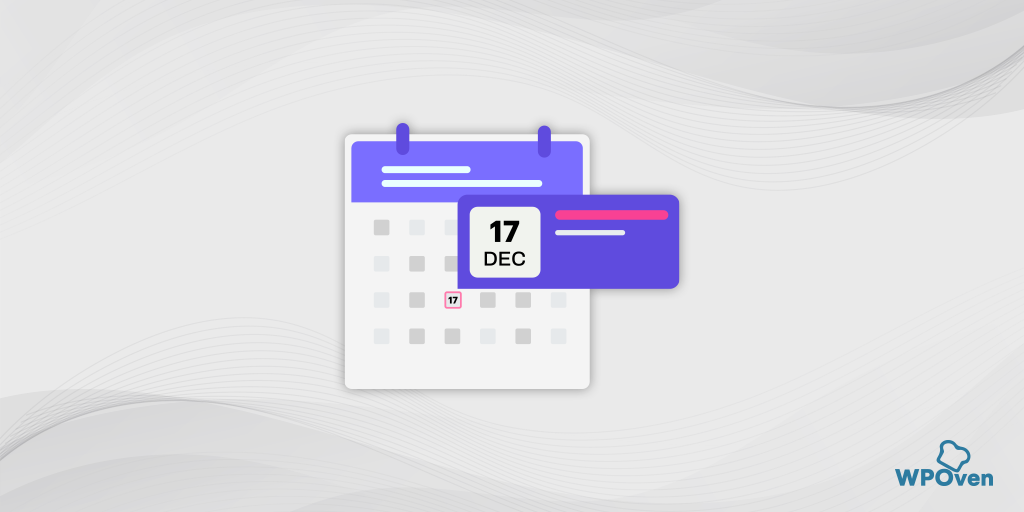

![Top 15 WordPress Booking Plugins Compared For Automating Businesses [Live Demo] List of best WordPress Booking plugins](https://www.wpoven.com/blog/wp-content/uploads/2022/12/WordPress-Booking-Plugin.png.webp)



