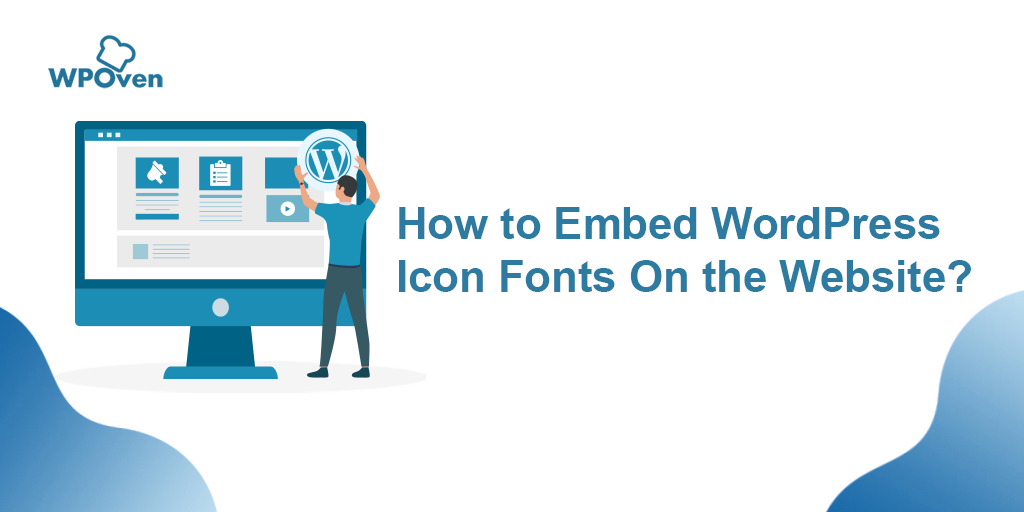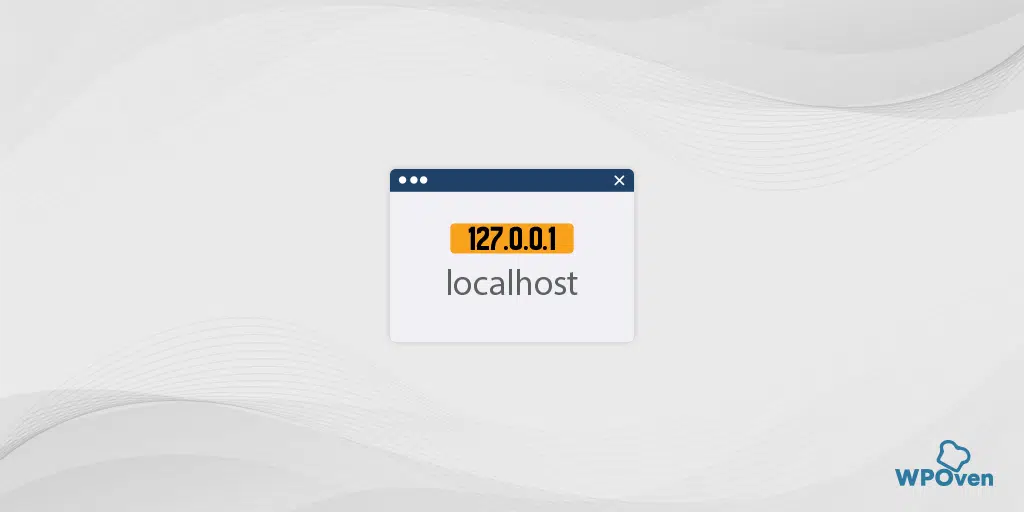Are you looking to own a website? Then the first and most important thing you need to consider is How to host a website (In case, you have preregistered your domain name). However, there are plenty of self-hosted platforms available on the internet through which you can easily build and host a website.
But that is another topic that we will discuss in another post. But for now, we are focusing on the beginners who do not know about the ABC of How to Host a Website and all the necessary steps involved in it. There are a lot of misconceptions revolving around hosting a website that you need special knowledge or technical skills to host a website.
Which is completely untrue.
With the right guidance and approach, anyone can easily host their website in just simple steps. Hence, in this post, we will try to answer all the major sought questions by beginners regarding hosting a website, such as How to host a website for free? How to host a website with a domain name? How do I host my first website? and so on.
So stay tuned, and keep reading this article to the end. This will help you to learn all about web hosting in a nutshell.
Let us get started!
What does Hosting a website truly mean?
Hosting a website means renting space on servers or computers to store your website files. This makes your website accessible to anyone on the internet.
Think of it like renting a plot to build your house and store all your necessities, the plot is your web host, the house is your website, and the necessities are your website files.
Web servers need to be installed on the servers to allow communication between browsers and the website. I know all these terms would sound techier, but you do not need to worry about them. It is because there are multiple online companies available that provide all these services at very affordable rates.
Some big companies like Netflix and Siemens use AWS (Amazon Web services) to host their websites. But, only big companies like Amazon and Google can host on their own servers using their own infrastructure. Other companies like ours, WPOven, offer Fully Managed Web hosting services for other businesses to host their websites.
Things are required before hosting a website
Now, before we directly move on to How to host a website? There are certain things you need to consider before proceeding further.
- Domain Name Registration
- Right Web hosting Provider
Before hosting a website, the first thing you need is to register a unique Domain name for your website. It is the address of your website through which anyone can access your website. For example, if you type WPOven.com on your browser Address bar, you will be directed to the website directly.
Another important thing about hosting a website is to have the right web hosting service provider. Although there are plenty of options available, which one would be the best deal for you is the main thing to consider.
But you do not need to worry about it, we will guide you on how you can decide to choose the right web hosting service provider that fulfills all your website requirements without burning your pocket.
How to Host A Website: Step by Step guide
Step 1: Decide your Type of Website
Before looking for a hosting website, first, you have to decide what type of website you are looking forward to. Whether it can be a simple blog or an e-commerce store. Different website niches have additional requirements to run and hence other Web hosting plans.
There are mainly two types of websites you would find on the internet.
- Static websites – These are simple and usually have 1-2 pages. They can be created using HTML or website-building software. The content doesn’t change unless uploaded again to the server. These websites are cheap, and easy to maintain but have limited features and no eCommerce options
- Dynamic Websites – Dynamic websites have content that can be updated in real-time. They need solid servers and security to work. Edits are made on both the server and client sides. They can have more interactive features and even eCommerce stores.
Both these types of websites require different resources to run. After all, you won’t like to pay for advanced web hosting services that may not be required for your basic website.
Step 2: Choose the right Web hosting for your website.
Choosing the right web hosting service can be confusing because there are many options available. It’s important to learn about the different hosting platforms before making a decision. There is a variety of web hosting platforms that can meet different needs and requirements. Match your website requirements with the most suitable web hosting service.
Here is a quick comparison of the best-managed web hosting providers you can check below:
Best Managed Web Hosting Providers – Comparison Table 2023
| Managed hosting Features | WPOven | A2hosting | Kinsta | WPengine | Hostgator |
|---|---|---|---|---|---|
| Plan & Pricing Starts from | $16.61 / m | $59.99 / m | $35 / m | $24 / m | $39.95 / m |
| No. of website hosting | Unlimited | Unlimited | 1 | 1 | Unlimited |
| Dedicated VPS | Dedicated | Dedicated | Dedicated | Dedicated | Dedicated |
| Email Hosting | |||||
| Monthly No of visits/month | 50,000 | Unlimited | 25,000 | 25000 | Unmetered |
| Uptime | Up to 100% | 99.9% | 99.9% | 99.99% | 99.9% |
| Storage | 20 GB SSD | 20 GB | 10 GB | 10 GB | 120 GB SSD |
| Bandwidth | 1 TB | 2TB | Unmetered | 50 GB | Unmetered |
These are some of the web hosting plans that you will commonly find:
- Shared hosting: Where a single server is shared among many users. It is the most affordable and suitable for small websites with low traffic.
- VPS hosting: Virtual Private Server hosting, it’s similar to shared hosting but with more resources allocated to each user. It offers more control and flexibility compared to shared hosting.
- Dedicated hosting: In this plan, You will get an entire server to themselves, which gives them more control and resources. This is suitable for websites with high traffic and high-security requirements.
- Cloud hosting: This type of hosting uses a network of servers to host a website, which provides scalability and high availability. It’s similar to VPS hosting but with the added benefit of being able to scale resources on demand.
- Managed hosting: In this plan the hosting provider fully manages the server for the user, taking care of all the technical aspects of hosting like updates, backups, and security.
What attributes must you look into in web hosting?
Since we have already mentioned that there are a lot of web hosting platforms available offering different services at different plans, there are certain factors involved when choosing the right web hosting such as:
- Best Security
- Uptime Monitoring
- Free SSL certificate
- Expert Technical Support
- Free Migration
- Bandwidth allocation
- Scalability
- Automatic Backups
- Datacentres
- Manageability
When choosing a hosting service, it is not only the pricing that should be considered, but you must also determine your website’s specific needs, as mentioned above.
Note: WPOven offers concierge support with a dedicated team that assists 24×7 around the clock.
Step 3: Add your domain name to the Web host
Once you have decided on a particular web hosting and purchased a suitable plan, you will be provided with a DNS name or commonly known as a Domain Name server.
To make your website live and work, you will be required to change the Domain Name servers of your domain. This is how you need to proceed.
Step 1: Log in to your Domain account page.
Step 2: Select and click on the Domain name for which you would like to change name servers.
Step 3: Click on Domain Settings or DNS management where you will find an option to change Name servers.
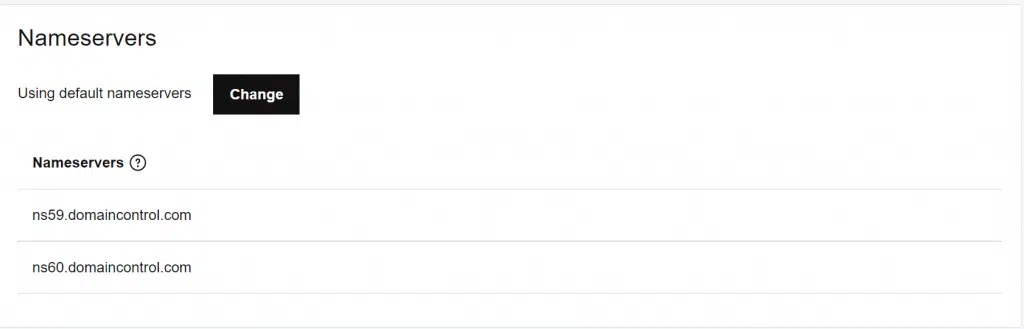
Step 4: Now click on Change to replace the existing Nameservers with the new ones provided by your web host and click Save to finish.
However, if you have chosen any WPOven web hosting plans, the whole process would be easier. You do not require to set DNS records rather WPOven will provide you with a unique IP address to which you are required to add the A data of your Domain.
In addition to that, since WPOven is a proud certified partner with Cloudflare, you will be provided with the ability to easily enable the free Cloudflare plan for all your domains.
To add a domain/site to your WPOven server, simply login to the WPOven dashboard and navigate to the ‘Sites’ Tab. You will now see a form to add a new site.
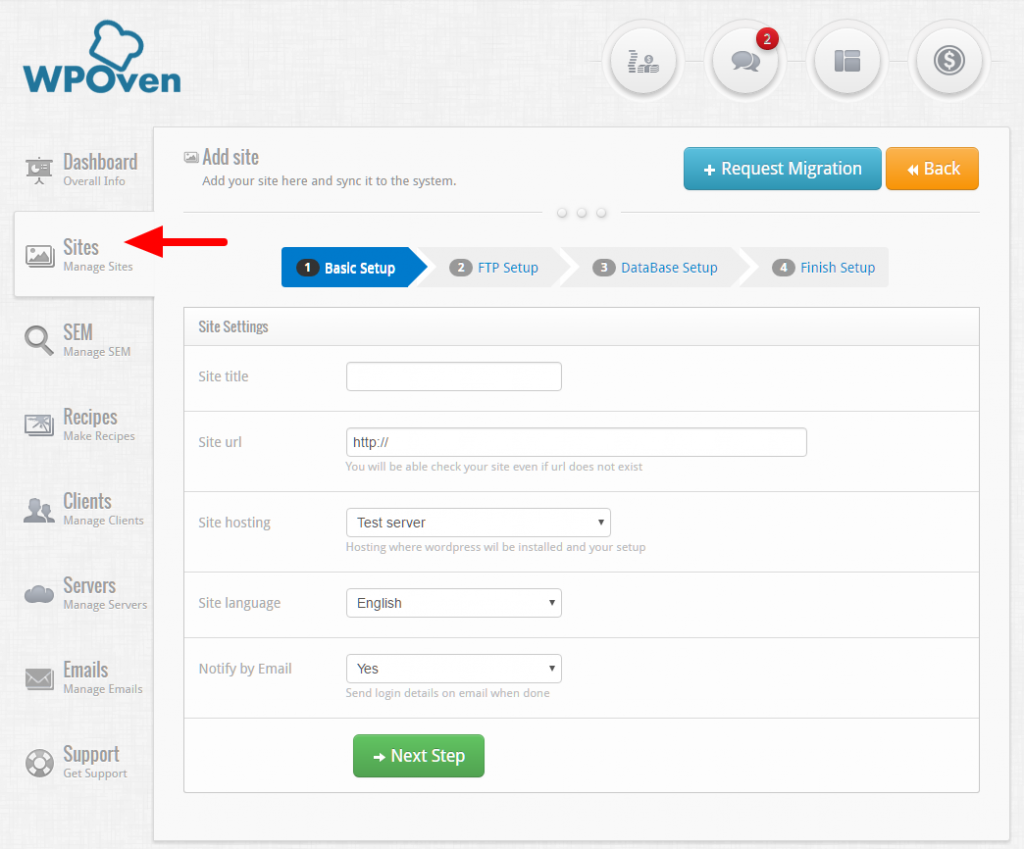
Fill in the form and your site will be installed on your WPOven server, with the latest WordPress version installed on it.
That’s it, now you know how to host a website successfully.
Now if you do not like to spend money on Web hosting as well as a domain name, there are plenty of free platforms available on which you can easily host your own website absolutely Free.
Step 4: Install CMS or Migrate an Existing Website
The last step is to install CMS on your domain using your web hosting account. There are plenty of CMS available from which you can choose from. But we recommend you go for WordPress due to its free, open source, high flexibility, and customization options.
The installation of WordPress is quite easy and can be easily done with a single click. Even this step can be further reduced when you choose a Managed Web host like WPOven. You will be provided with pre-installed WordPress CMS after you purchase the plan and create an account.
On the other hand, if you have an existing WordPress website and looking to move to WPOven’s web host, the WPOven team can do it for you for free.
To learn more you can also check out our comprehensive guide on “Best Blog hosting sites Free and Paid“.
How to host a website for Free?
We know hosting a website cannot be affordable for everyone. Especially for students or beginners who have just started learning about blogging. Targeting these types of audiences, there is a variety of Free platforms available that provide free web hosting and services.
WordPress.com, Blogger, Wix, Squarespace, and Weebly are some of the popular web hosting sites that offer free web hosting services but with limited functions.
If you are wondering which platform is better to host a website for free, you can check out our detailed and comprehensive article on the Comparison between Wix vs WordPress vs Squarespace and WordPress vs Wix.
Summary
Hosting a website is not as complex as it seems, but choosing the right web host for your website makes it a bit tricky. From the variety of web hosts offering various features and plans, it becomes tough for any individual to make a concrete decision and select the best one.
Lack of awareness is what makes a big hindrance for any individual to select the perfect web host. If you are able to figure out what type of website you want to host and what are its requirements, hosting a website will not be a tough task.
However, if you want to go the safe side, there are plenty of free web hosting options also available, or you can choose the cheapest plan available, to begin with, your web hosting.
We hope all the tips and steps mentioned in this article will able to help you to figure out How to Host a website in a very simple and easy way.
If you have any queries or would like to add your valuable opinions, please do let us know in the comment section below.
Frequently Asked Questions
How can I host my website for free?
You can easily host your website for free from these free platforms:
1. WordPress.com
2. Wix.com
3. Squarespace.com
4. Weebly
5. Amazon AWS
How do I host my first website?
1. The first thing you need to do is to register a domain that matches your website niche and is unique.
2. Buy a suitable Web hosting plan that is affordable and matches your website requirements.
3. Change or replace the existing Nameservers with the new ones provided by your web host on the Domain settings page.
4. Install WordPress theme and plugins.
5. Start building your website and you are done.
Is hosting a website easy?
There is a misconception that hosting a website is not easy and requires special technical skills to do so. But that is all untrue. The fact is if you follow the right path and instructions, you can easily host your website in merely just a few minutes.

Rahul Kumar is a web enthusiast, and content strategist specializing in WordPress & web hosting. With years of experience and a commitment to staying up-to-date with industry trends, he creates effective online strategies that drive traffic, boosts engagement, and increase conversions. Rahul’s attention to detail and ability to craft compelling content makes him a valuable asset to any brand looking to improve its online presence.