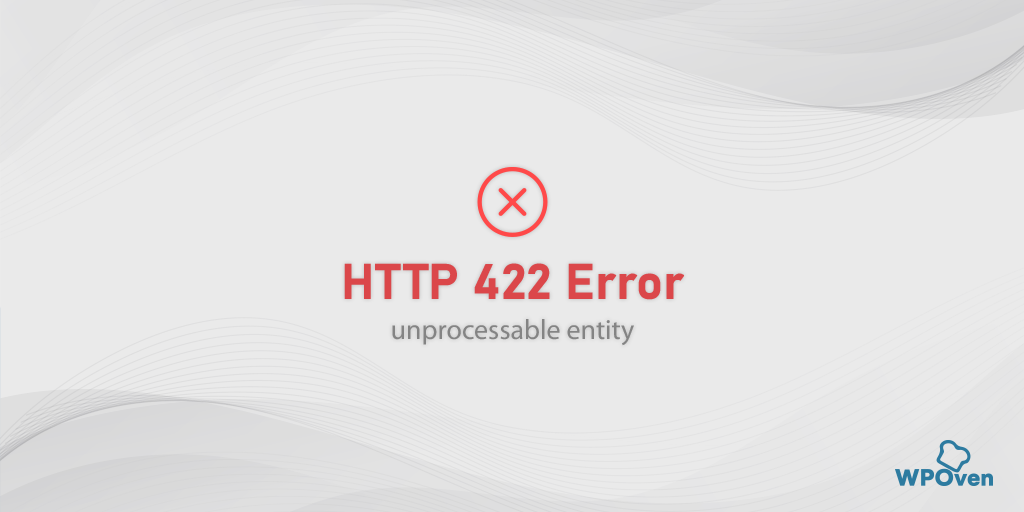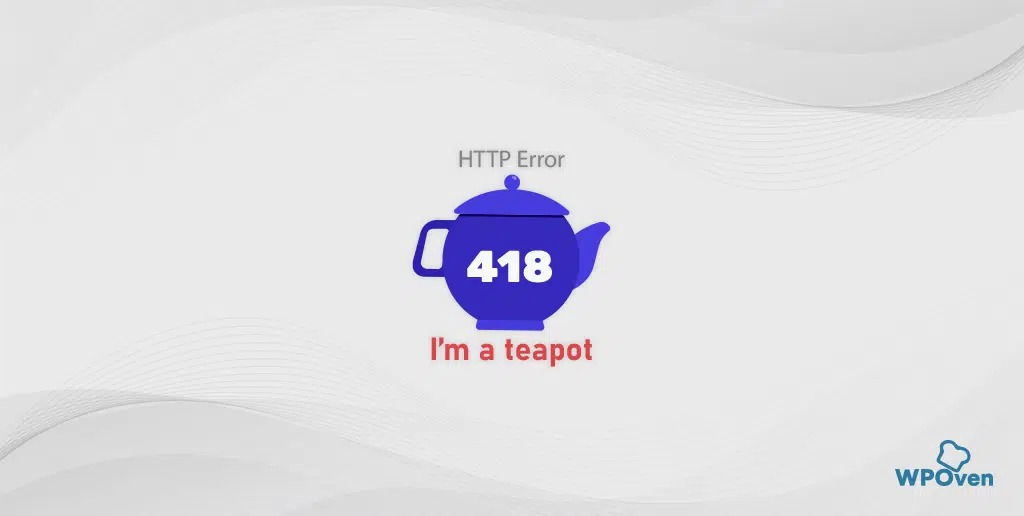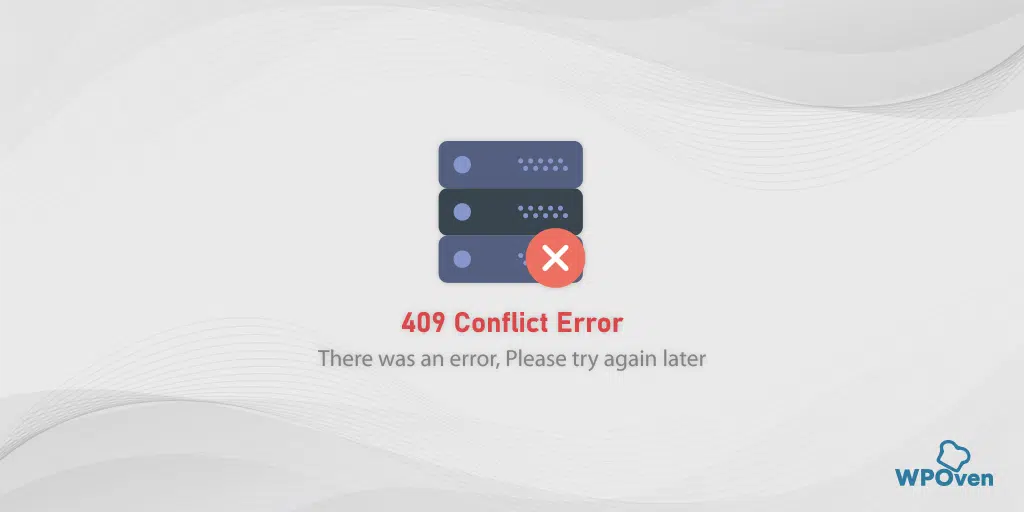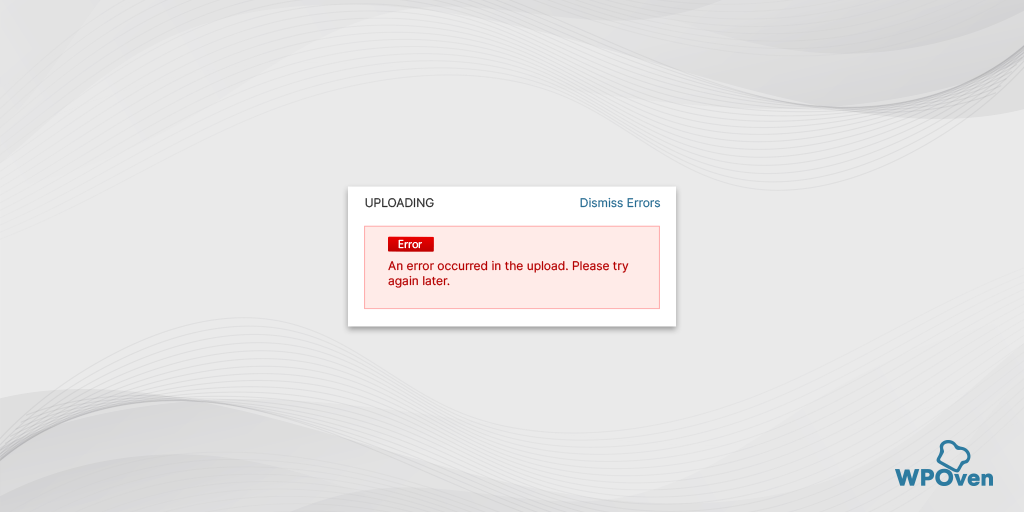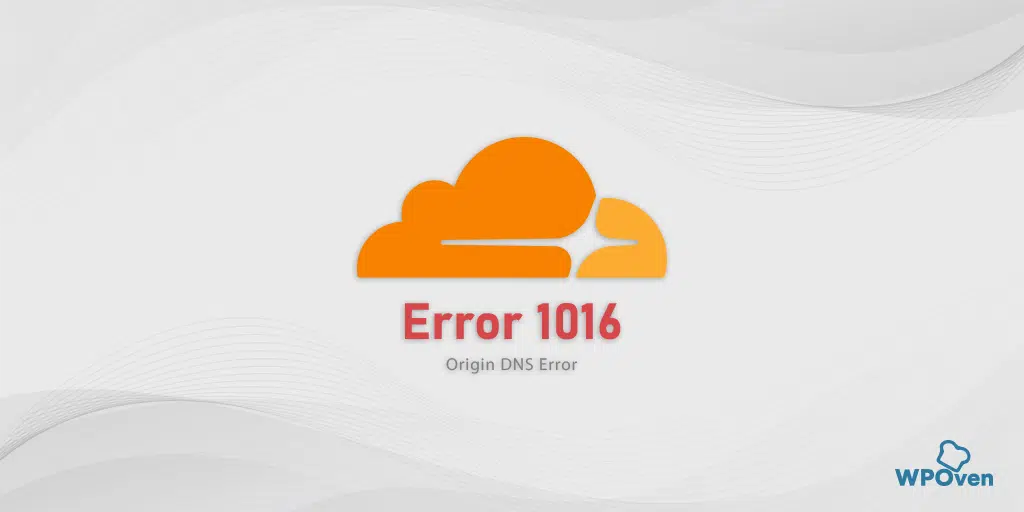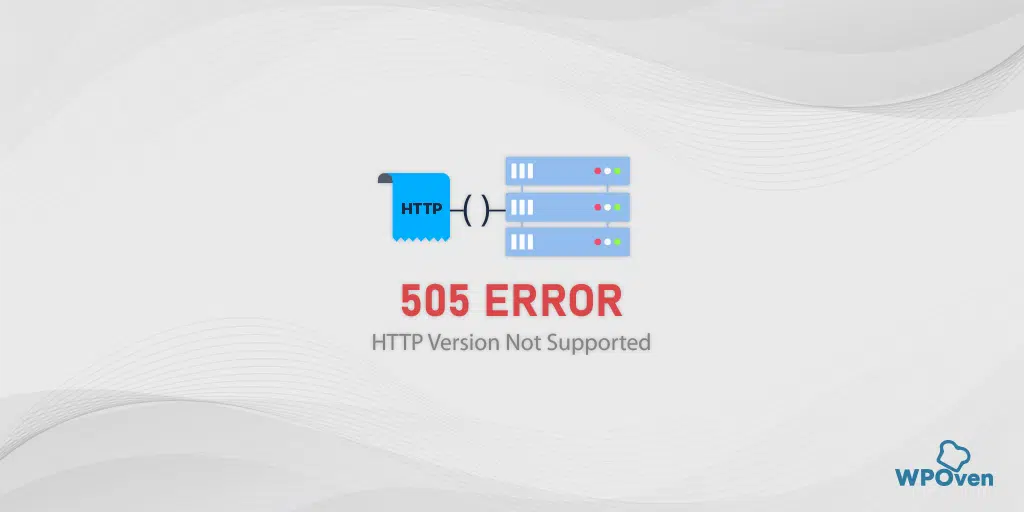How To Resolve 422 Error Code?
In this particular section, you will get to know some of the tried and tested troubleshooting methods that can help you resolve the 422 error code.
- Validate input data and ensure the correct format
- Verify Network connectivity and server settings
- Clear browser cache and cookies
- Check Server Logs for error details
- Try to Repair Corrupt WordPress Database
- Upload renew script code
- Consult with technical support or a developer
Let us check them out.
1. Validate input data and ensure the correct format
One thing you can do to resolve the 422 error code from your end is to implement a strong data validation mechanism to identify any discrepancies or missing fields before uploading the data to the server. By validating user input on the client side and establishing server-side validation techniques, you can significantly reduce the chances of Error 422.
2. Verify Network connectivity and server settings
It can be also possible that some network connectivity issues or misconfigured server settings can lead to unprocessable data transmission and trigger Error 422. It is essential to ensure that the server is functioning properly and that there are no network disruptions affecting the data transfer.
3. Clear browser cache and cookies
Browser caching can sometimes interfere with request processing, leading to errors. Clearing the browser cache and cookies can help resolve this issue by ensuring that the latest version of the website or application is loaded, minimizing the chances of encountering Error 422.
To resolve this issue, the recommended solution is to clear your browser cache and cookies. Follow the steps below to do so.
Please note that in this step, we will focus on Google Chrome, as it is the preferred browser for the majority of users when it comes to website browsing.
Read: 🚩 Browser Market Share & Usage Statistics
Go to your Chrome Browser > Settings > Privacy and Security > Clear browsing data > You can uncheck the Browsing History and let cookies and other site data, as well as cache images, be checked > Clear data.
Alternatively, you can directly enter this address into your Chrome browser: chrome://settings/privacy. It will take you to the privacy settings where you can click on “Clear browsing data“.
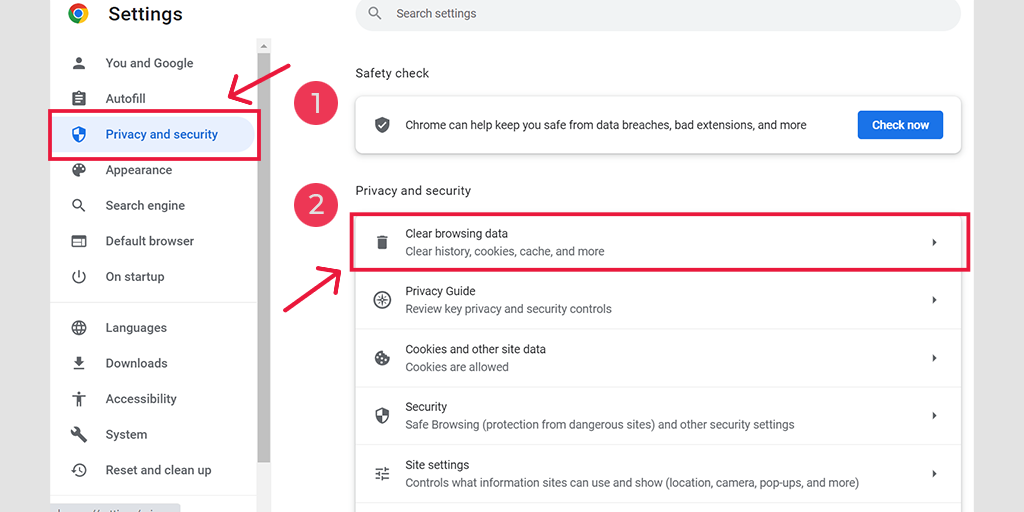
In the pop-up window, you will see plenty of other options, but you have to choose as follows:
- Select the time range as “All time”.
- Select cookies and other site data as well as Cache images (you can also select browsing history)
- Click on the Clear Data button.
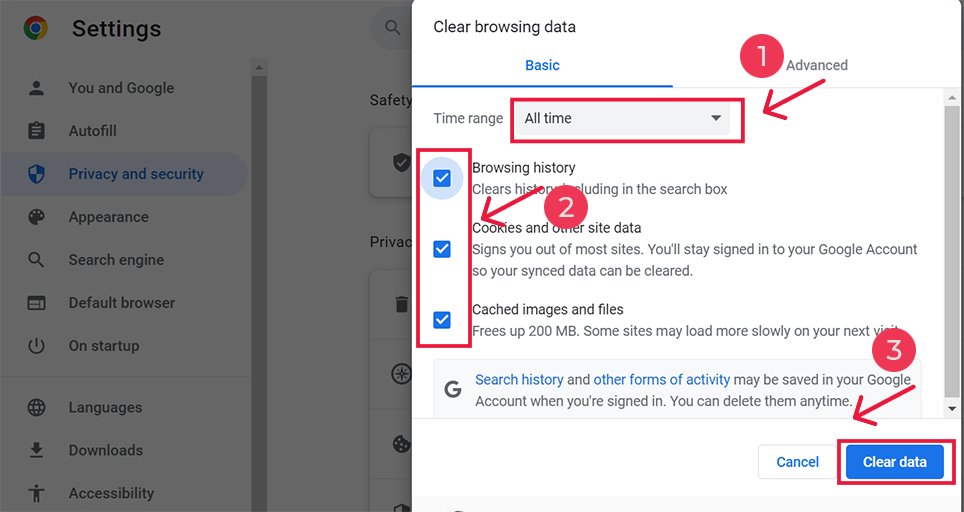
4. Check Server Logs for error details
When troubleshooting Error 422, examining server logs can provide valuable insights into the specific error details. Server logs may contain information about the erroneous request, enabling you to pinpoint the root cause and find suitable solutions.
Read: 🚩 How to Set up and Use WordPress Error Log?
5. Try to Repair Corrupt WordPress Database
Sometimes, when you update WordPress, plugins, or themes, there is a higher chance that the database could become corrupted if the updating process gets interrupted.
As a result, you may encounter a range of errors and issues. For example, pages might not load properly, certain features may stop functioning correctly, and you might even come across the HTTP 422 error.
Thankfully, there are two methods you can use to fix this problem.
- Using WP-DBManager WordPress Plugin (Easiest method)
- Using the Manual method (If you are unable to access WordPress due to HTTP 422 error)
Repairing Corrupt WordPress Database Using WP-DBManager WordPress Plugin
This is one of the easiest methods you can try to repair a Corrupt WordPress Database. The first thing you need to do is to
1. Go to your WordPress Dashboard > PLugins> Add new and search for the WP-DBManager plugin.
2. Once found, click on the “Install” button followed by “Activate”.
3. Once activated, you’ll find a new “Database” tab in your WordPress dashboard.
4. Navigate to “Database” and click on “Repair DB.”
5. In the Repair DB tab, select all the tables that you want to repair. Since you may not know which table is corrupt, it’s best to select them all.
6. Click on the “Repair” button to initiate the repair process.
7. The repair process should only take a few seconds. Once it’s completed, you’ll see a success message.
8. To check if the issue is resolved, try accessing the page that previously returned the 422 error.
If you are unable to access the WordPress admin panel due to the 422 error, you can follow these manual steps to repair the database.
Manually Repairing Corrupt WordPress Database
If you use WPOven you can easily access the database from WPOven Dashboard itself.
All WPOven servers include DBAdmin, a database manager, which can be used for editing, importing, or exporting the Database.
To access the Database manager you need to follow these steps :
1. log in to your WPOven account
2. Click on the ‘Sites’ tab and click on the site name, whose database you wish you access.
3. Click on the ‘Advanced’ tab and press the ‘Launch Database Manager’ Button.
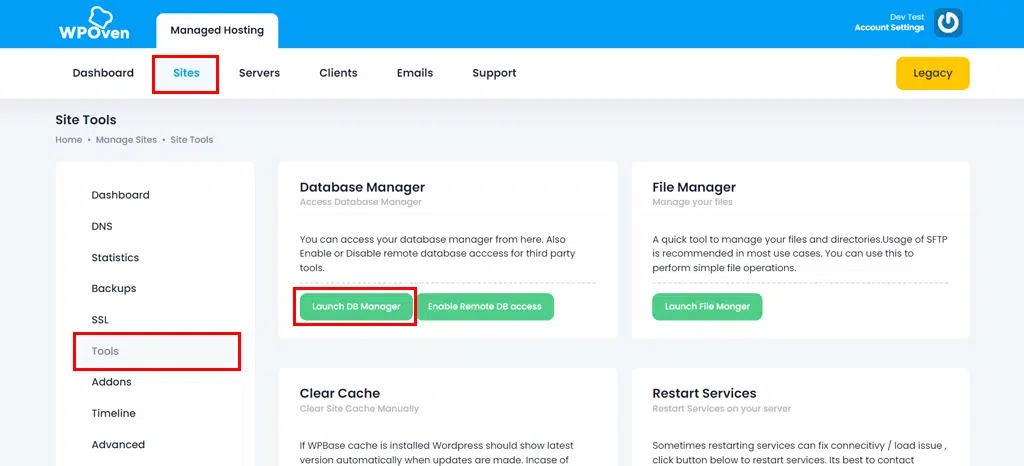
Now you can select any database you want to repair.
6. Upload renew script code
The HTTP 422 error occurs when the server encounters an issue. It can be triggered by the script you used for uploading to the server. If this is the case, you can resolve it by uploading a new script to your server.
7. Consult with technical support or a developer
If the error persists despite your efforts, it is advisable to seek assistance from technical support or a developer with expertise in handling Error 422. They can offer specialized guidance, perform a thorough analysis, and propose tailored solutions to resolve the issue.

How You Can Prevent Error 422?
Prevention is always better than cure. By following best practices and implementing preventive measures, you can minimize the triggering of HTTP 422 Errors. To achieve this, consider the following guidelines mentioned below:
- Implement robust input validation mechanisms: Set up comprehensive data validation processes to ensure that all user input is accurate, complete, and meets the required format. Implementing server-side validation and employing data validation libraries or frameworks can help catch potential issues before the data is processed.
- Use appropriate error handling and messaging: When data validation fails and Error 422 is encountered, it is crucial to provide clear and user-friendly error messages. Clear error messages that explain the issue and guide users on how to rectify it can significantly improve the user experience. Instead of generic error messages, provide specific instructions or suggestions for resolving the issue, helping users understand what went wrong and how to correct it.
- Regularly update and maintain server infrastructure: Keeping your server software up to date and maintaining a healthy server environment is vital for preventing errors, including Error 422. Regularly update your server software, apply security patches, and optimize server configurations to ensure a stable and secure environment for data processing.
- Perform thorough testing and debugging procedures: Rigorous testing and debugging procedures are essential to catch potential issues before they impact users. Implement comprehensive testing protocols that include data validation scenarios, stress testing, and edge case analysis to identify and address potential triggers of Error 422 during the development stages.
What Does HTTP 422 Mean?
The HTTP 422 Error indicates that the server can understand the request, but due to an issue on the user’s end, it is unable to fulfill it.
You may not have heard or encountered HTTP 422 or 422 “unprocessable entity” errors unless you come across them yourself. These errors are relatively rare and less common compared to other common WordPress errors, such as Error 500.
The reason for their infrequency is that this specific HTTP status error code does not provide detailed information about the specific part of the request causing the error, making it challenging to diagnose.
Unlike other HTTP error codes, the HTTP 422 error can be quite frustrating as it will persistently appear on your screen until you successfully identify the main reason and resolve the issue.
To gain a deeper understanding of Error 422, it is essential to familiarize yourself with the broader landscape of HTTP status codes.
Error 422 falls under the 4xx client error category, which signifies errors caused by the client’s request. However, Error 422 is distinct from other client errors like Error 400 (Bad Request) or Error 404 (Not Found).
By exploring the technical details of Error 422, including its status code and associated response headers, you can better comprehend its implications and troubleshoot effectively.
Let’s explore the main reasons that can trigger Error 422.
What Causes Error 422?
Error 422 occurs when a server receives a request containing data that is syntactically correct but semantically incorrect or violates certain business rules.
This means that either one of the files involved in the request might have code with semantic errors, or the other case could be due to a corrupt database.
This error is commonly encountered in scenarios such as incomplete form submissions, missing or incorrect input formats, or validation errors. When the server receives unprocessable data, it responds with an Error 422 status code, indicating that it cannot process the request.
- Incomplete or incorrect form submissions: When submitting forms, if essential fields are left blank or the entered data does not meet the required format or validation rules, it can trigger Error 422.
- Data validation failures: If the server detects that the received data contains errors or inconsistencies during the validation process, it may result in an HTTP 422 error. This can occur when the data does not meet specific criteria or violates certain business rules.
- API request errors: When making API requests, if the request payload is improperly structured, missing mandatory parameters, or contains invalid data, it can lead to Error 422.
- Object creation or update failures: When attempting to create or update an object, such as a database record or a file, if the provided data is invalid or conflicts with existing data, it can result in Error 422.
- Content negotiation issues: If the server fails to negotiate the requested content format or language with the client, it may respond with an HTTP 422 error.
- Server-side processing errors: In some cases, internal server errors or issues with server-side scripts or libraries can cause Error 422 when processing the client’s request.
Note: This could have been prevented if the website had been hosted on a reliable and reputed Best dedicated server hosting WordPress.
- Framework-specific validation errors: Certain web frameworks or CMS platforms have their own validation mechanisms. If the submitted data does not comply with the framework’s validation rules, it can trigger Error 422.
Conclusion
As mentioned earlier, diagnosing the HTTP 422 error can be challenging. However, resolving the error itself is not overly complicated. By carefully following the various methods provided, along with their step-by-step procedures, you will be able to easily fix this error.
Proactive error handling, robust data validation, Repairing database, and regular server maintenance are crucial in maintaining a smooth user experience. By staying vigilant, continuously improving your error-handling processes, and implementing best practices, you can minimize the occurrence of Error 422 and ensure the seamless operation of your websites and applications.
At WPOven, we make fixing errors easier and more seamless. With the assistance of various debugging tools and online resources provided by WPOven, resolving issues becomes effortless for anyone.
However, if you prefer not to handle all the troubleshooting tasks on your own, you can always rely on WPOven’s Expert team, available 24/7 throughout the year.
Frequently Asked Questions
What does HTTP 422 mean?
The HTTP 422 Error indicates that the server can understand the request, but due to an issue on the user’s end, it is unable to fulfill it.
How to solve HTTP 422?
You can easily solve the HTTP 422 error by following these methods:
1. Validate input data and ensure the correct format
2. Verify Network connectivity and server settings
3. Clear browser cache and cookies
4. Check Server Logs for error details
5. Try to Repair Corrupt WordPress Database
6. Upload renew script code
7. Consult with technical support or a developer:
What is error 422 SMTP?
The error 422 SMTP occurs when the size of an email exceeds the limit set for the recipient’s mailbox.

Rahul Kumar is a web enthusiast, and content strategist specializing in WordPress & web hosting. With years of experience and a commitment to staying up-to-date with industry trends, he creates effective online strategies that drive traffic, boosts engagement, and increase conversions. Rahul’s attention to detail and ability to craft compelling content makes him a valuable asset to any brand looking to improve its online presence.