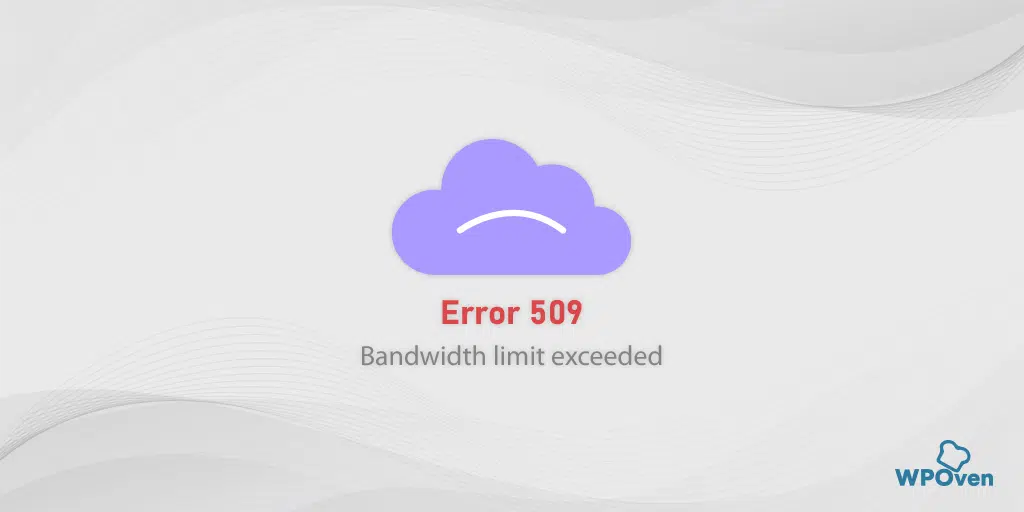HTTP 302 Error Fix
Now, let’s guide you through the Six best troubleshooting methods that can help you in identifying the root cause of the issue and resolving it.
Before we dive into this section, it’s crucial to create a full backup of your website so that if anything goes wrong, you can retrieve your website.
You can easily complete this process by using various WordPress backup plugins available.
1. Check Redirection plugins
One of the most common reasons that typically triggers HTTP 302 errors is WordPress Redirection plugins.
These specially designed plugins are usually SEO plugins that offer various features, including redirection capabilities. For instance, Rankmath is a popular SEO tool that not only helps you manage your redirects but also allows you to set up redirection rules.
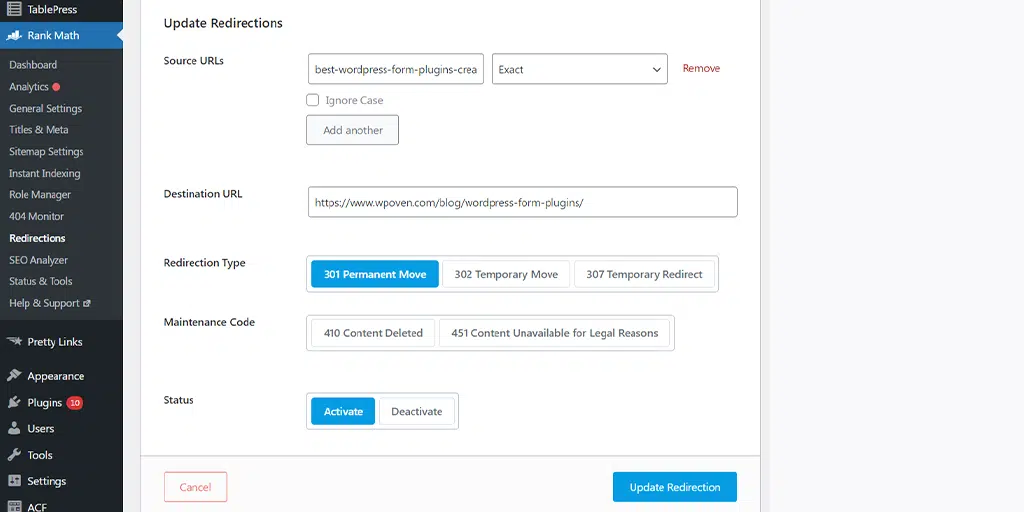
If any of these configuration settings are incorrect or if there is a conflict between the two plugins, it can cause issues. It is important to check each installed plugin and identify the one causing the problem.
When setting up redirection rules, it is crucial to ensure that you don’t create a redirection loop. For example, if you redirect Page 1 to Page 2 and then mistakenly redirect Page 2 back to Page 1, it will result in an error. So, be cautious and avoid such situations to prevent errors.
If you have multiple redirect manager plugins and you’re uncertain which one is causing the problem, you can try deactivating them individually from the WordPress Plugins page. Before doing so, it’s advisable to create a backup of your website.
Here’s how you can proceed:
- Go to the Plugins page in the WordPress admin dashboard.
- Deactivate one plugin at a time.
- After deactivating each plugin, visit the problematic URL again to check if the 302 error still occurs.

If the issue is resolved after deactivating a specific plugin, you’ll have identified the culprit. At this point, you can decide whether to troubleshoot the plugin further or remove it from your site.
2. Temporarily disable Newly installed Plugins or Themes
Newly installed plugins or themes can sometimes trigger Error 302 due to various reasons. Here’s why this can happen:
- Plugin or Theme Conflict: In some cases, a newly installed plugin or theme may conflict with the existing setup of your website. This conflict can disrupt the normal functioning of your site and result in HTTP 302 Error.
- Incompatible Code or Configuration: If the newly installed plugin or theme contains incompatible code or is not properly configured, it can cause conflicts with other components of your website. This conflict can lead to unexpected redirections and trigger HTTP 302 Error.
- Redirect Rules or Settings: Some plugins or themes come with built-in redirect rules or settings. If these rules are not properly configured or clash with existing settings, they can cause unintended redirects and result in HTTP 302 Error.
The most effective way to determine if the newly installed plugin or theme is causing the issue is to temporarily disable it on your website.
If you find that your website is functioning normally after disabling the plugin or theme, you can identify the culprit as mentioned in the previous section. If disabling the plugin or theme doesn’t resolve the issue, you can try disabling your active theme as well.
3. Disable outdated Software
Internet standards are guidelines that help define how things work on the Internet. These standards are documented in a Request for Comment (RFC).
Internet standards are like rules that govern how things work on the Internet. One important standard is called HTTP RFC or Request for Comment, which is used for communication on the web.
In the HTTP 1.0 standard, there’s a special code called 302. When a web server sends this code as a response, it means that the browser should temporarily go to a different web page. But there are some things to keep in mind.
If you fill out a form or interact with a web page and then see the 302 code, the browser is not supposed to automatically redirect you without asking for your confirmation. However, some modern browsers don’t follow this rule and automatically redirect anyway.
This can cause problems because the web server might not handle the redirection correctly, leading to unexpected issues. To solve this, a newer version of the HTTP standard called HTTP 1.1 RFC introduced a different code called 303 See Other, which is specifically designed for these situations.
To avoid any problems, it’s a good idea to disable outdated software that doesn’t follow the HTTP 1.1 RFC standard. This way, visitors to your website won’t see any strange or irrelevant content.
4. Inspect your Web server configuration
Another method you can try is to inspect your web server configuration file. If your web hosting provider uses an Apache web server, you will need to check your .htaccess file.
To do this, follow these steps:
Step 1: Connect to your website’s server using either cPanel or an FTP client like FileZilla.
Step 2: Locate the root directory of your site, where the wp-admin and wp-content folders are located.
Step 3: Look for the .htaccess file in the root directory. If it’s not visible, you may need to configure FileZilla to show hidden files.
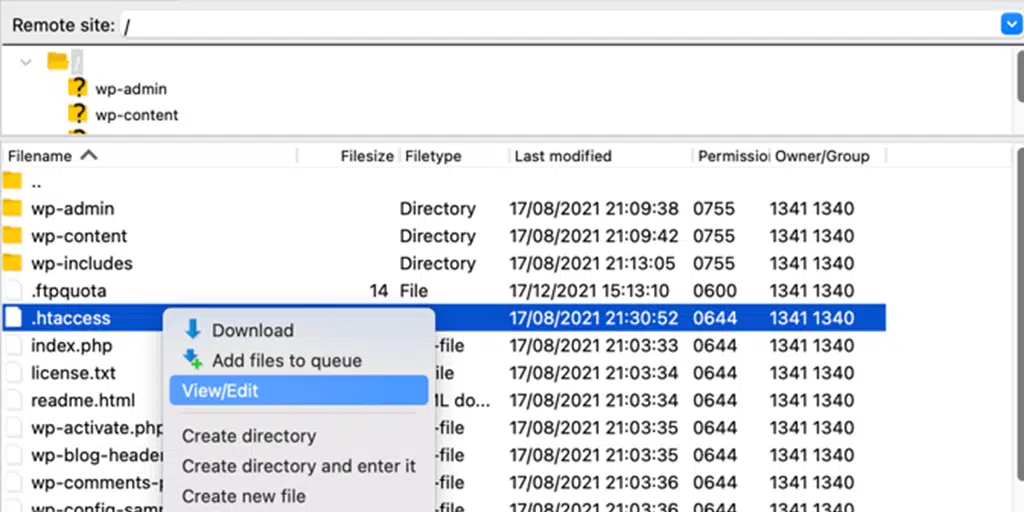
Step 4: Open the .htaccess file in a text editor of your choice.
Step 5: Inside the file, search for RewriteXXX directives, which are typically used for URL redirection.
Step 6: RewriteCond directives specify the URL to redirect visitors away from, while RewriteRule directives specify the URL to redirect them to.
Step 7: Identify any RewriteXXX combinations that shouldn’t be present in the .htaccess file.
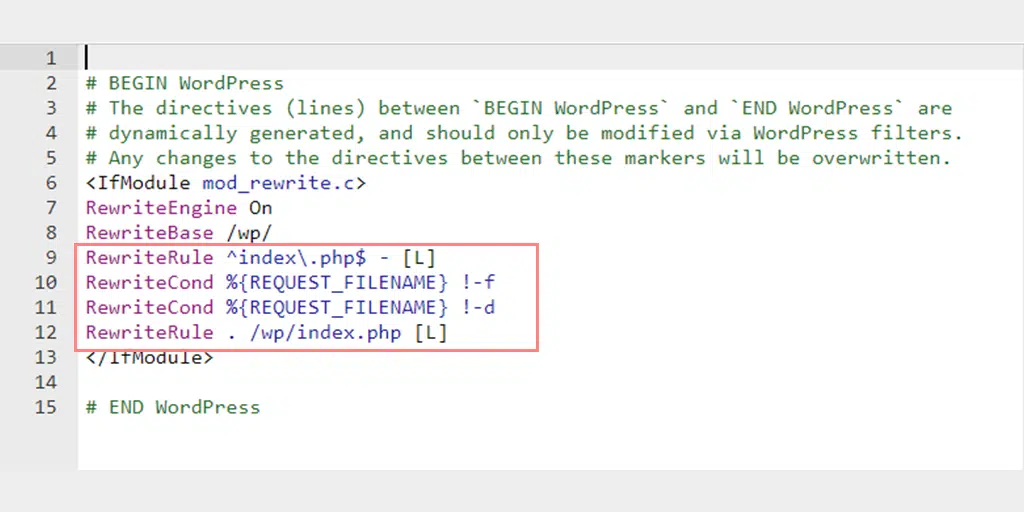
Step 8: To disable them, you can comment out those lines by adding a “#” at the beginning of each line.
Step 9: Save the changes to the .htaccess file.
Step 10: Reload the web page that was experiencing the issue to see if it is resolved.
It’s always a good practice to create a backup of the .htaccess file before making any changes, just in case something goes wrong.
5. Check Error logs
After making recent changes and updates to your website, it’s important to check your website’s error log for any occurrence of the 302 Found errors. This will help you identify and address any potential issues that may have been caused by the changes.
These error logs help you to figure out the actual cause of the error and help to record every activity happening on the server.
Generally, most web hosting providers allow you to check error logs via the custom hosting panel. But in case, you didn’t have access, Check out this dedicated blog on “How to Set up and Use WordPress Error Log?“.
When you are successfully able to set up and use WordPress error logs, it will be easier for you to figure out which component is triggering the issue, i.e. HTTP error 302.
6. Contact your web hosting provider
If none of the methods mentioned above work, it is advisable to reach out to your web hosting provider. Fixing the HTTP 302 error beyond these methods requires deep technical knowledge and expertise. If you are not an IT expert or a developer, it is best to seek help from the experts to resolve the issue effectively.
At WPOven, we value providing excellent support to our customers. Our dedicated team of experts is always ready to assist you with any issues that may arise, including problems like this:
You can rely on us 24/7 around the clock. Simply log in to your WPOven dashboard and raise a ticket. Our friendly support engineers will be available to assist you in real time and help resolve any concerns you may have.
Read: 🚩 How To Redirect A WordPress URL? 6 Best Methods
Best Practices for Handling HTTP 302
When implementing HTTP 302, it is essential to ensure that it is used correctly and serves its intended purpose. Some best practices include:
- Implementing temporary redirects only when necessary and for the intended duration.
- Ensuring proper syntax and formatting of the redirect URLs.
- Regularly testing and monitoring redirects to detect any issues or unexpected behavior.
By adhering to these practices, web developers can effectively manage HTTP 302 redirects and minimize any negative impact on SEO and website performance.
What is HTTP 302?
HTTP 302, also known as “Found,” is a status code used to inform the browser that the requested resource has been temporarily moved to a different location. The browser automatically follows the redirect and retrieves the resource from the new URL provided in the response headers.
While HTTP 302 indicates a temporary move, it’s important to note that it can have different implications depending on how it is implemented and utilized.
Generally, the HTTP 302 status code is not easily visible or noticeable. It may only appear in case of an error, but even that is not always necessary.
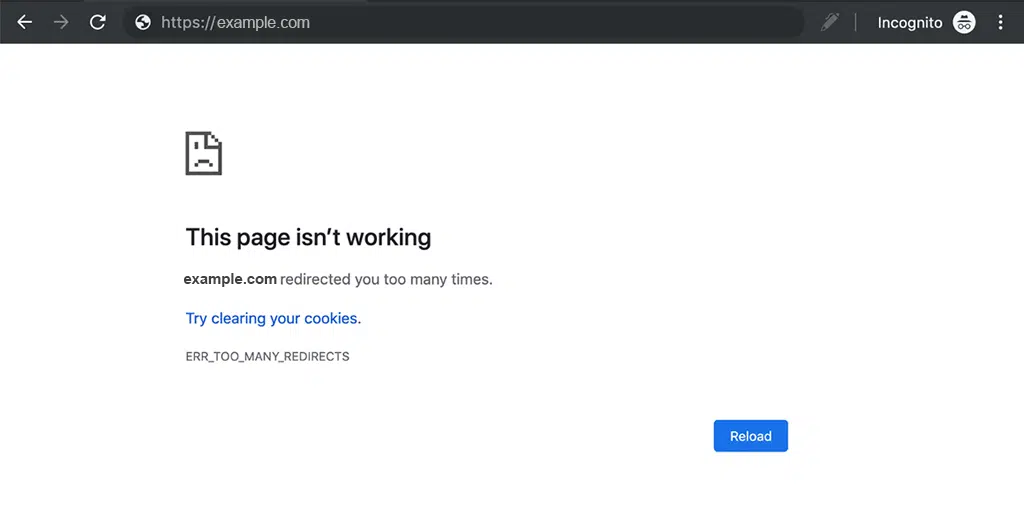
The Class 3xx status codes are commonly known as redirection messages. They occur when the requested resource is being redirected to a different resource.
The most common 3xx codes used are 301 and 302. The HTTP 301 is used for permanent redirection, whereas the 302 is used for temporary redirection.
The best example of 302 redirections is when you visit an online store based in the US, but your current location is the United Kingdom. A 302 redirect will send you to the United Kingdom version of the website to ensure language, currency, and payment gateway support for that specific region.
Note: One thing you must also note is that the HTTP 301 redirection can also pass you link juice whereas, the HTTP error 302 doesn’t.
What are the common Use Cases of HTTP 302?
You can use HTTP 302 in various scenarios, such as
- Change in URL structure: when a website needs to temporarily change its URL structure. By implementing an HTTP 302 redirect, you can easily direct all your traffic to the new URL format while preserving link juice, ranking, and indexing of the original page.
- A/B testing: Another use case is A/B testing and experimentation, where different versions of a webpage are shown to different users. HTTP 302 allows developers to redirect users temporarily to different versions, enabling them to gather data and analyze performance.
- Geolocation Redirection: HTTP 302 can be used for geolocation-based redirection, where users are redirected to location-specific versions of a website based on their geographic location.
- Website under maintenance: You can temporarily redirect your visitors to a different page when you are performing maintenance work on the current one.
How does HTTP 302 error redirection work?
- When a user visits a page that is unavailable, your web server responds with a special Location header.
- The Location header contains the new URL to which the user has been targeted to be redirected.
- For example, if the user enters the URL www.wpoven.com/blog, but it should be redirected to www.blog.Wpoven.com, the server response includes the 302 status code and the Location: www.blog.Wpoven.com header.
- This instructs the user’s browser to automatically redirect the request to the new URL.
- It is important to note that, this whole process occurs behind the scenes, without the user being aware of it.
- The user’s browser seamlessly takes them to the new resource without any visible redirection.
Read: 🚩 A Complete Guide to Understanding HTTP Status Codes
Impact of HTTP 302 on SEO and Website Performance
When considering user experience and SEO, it becomes crucial to understand How it can affect your website performance and ranking and When you should implement it.
First of all, when search engines encounter temporary redirects, they may treat the new URL as duplicate content or fail to update their index accordingly. This can impact the visibility and ranking of the website.
In addition to this, excessive or improper use of HTTP 302 can negatively affect website performance and user experience. Each redirect adds additional round trips between the browser and server, potentially increasing page load times and users will start to feel frustrated and irritated.
To reduce these negative effects, it is important you follow best practices and use HTTP 302 appropriately.
What causes HTTP 302?
The main reasons that cause HTTP 302 errors are:
- HTTP 302 is caused by server-side configuration or instruction.
- It triggers a temporary redirection to a different URL or resource.
- Reasons for implementing a 302 redirect can include website maintenance, content updates, regional or language-specific versions of a website, or temporary changes in the URL structure.
- The server uses the HTTP 302 status code to inform the user’s browser about the temporary move of the requested content.
- It allows the browser to automatically redirect the user to the new location.
- HTTP 302 is a temporary redirect, indicating that the original URL will be restored at some point in the future.
Conclusion
HTTP 302 is an important HTTP status code that serves as a temporary redirect. This means, that a specific URL has been temporarily moved to a new location. When you access the original page, the server automatically redirects you to the new address.
While these redirects can be helpful in certain situations, they can also cause issues if they occur unexpectedly. For example, they might affect the website’s ability to fulfill your requests properly.
It’s important for you to be aware of this and address any problems that arise to ensure a seamless browsing experience for your visitors.
If you have any queries regarding HTTP code 302? Please feel free to write us in the comment section below.
Frequently Asked Questions
What is HTTP code 302?
HTTP code 302 is a “Moved Temporarily” response sent by the server to your browser when a URL has been temporarily moved to a different location. It redirects your browser to the new location so you can access the content you’re looking for. It’s commonly used during maintenance or when content has been temporarily relocated.
How do I fix HTTP 302 error?
How to fix HTTP 302 error? (6 methods)
1. Check Redirection plugins
2. Temporarily disable Newly installed Plugins or Themes
3. Disable outdated Software
4. Inspect your Web server configuration
5. Check Error logs
6. Contact your web hosting provider
What is HTTP 301 vs 302?
HTTP 301 is for permanent redirection, indicating a permanent move to a new URL. HTTP 302 is for temporary redirection, indicating a temporary move to a new URL.

Rahul Kumar is a web enthusiast, and content strategist specializing in WordPress & web hosting. With years of experience and a commitment to staying up-to-date with industry trends, he creates effective online strategies that drive traffic, boosts engagement, and increase conversions. Rahul’s attention to detail and ability to craft compelling content makes him a valuable asset to any brand looking to improve its online presence.

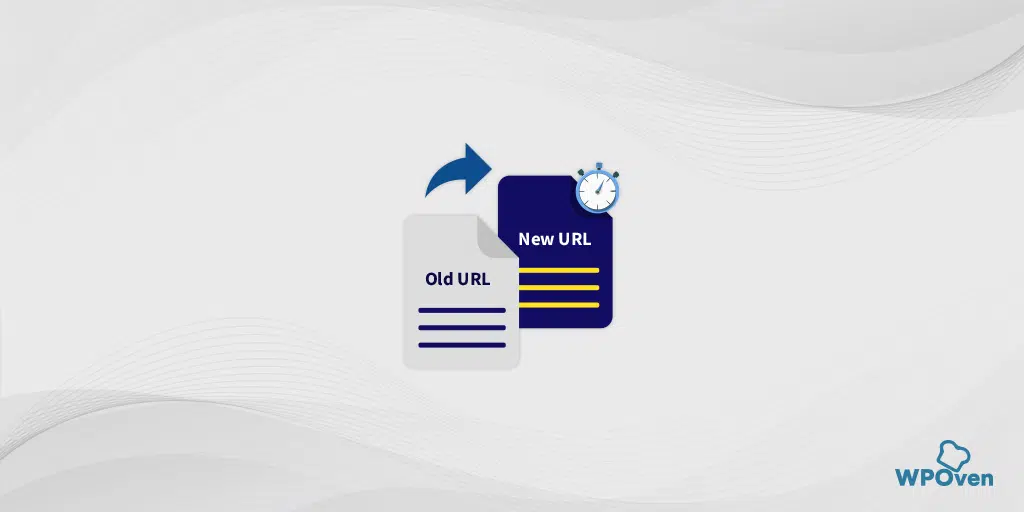
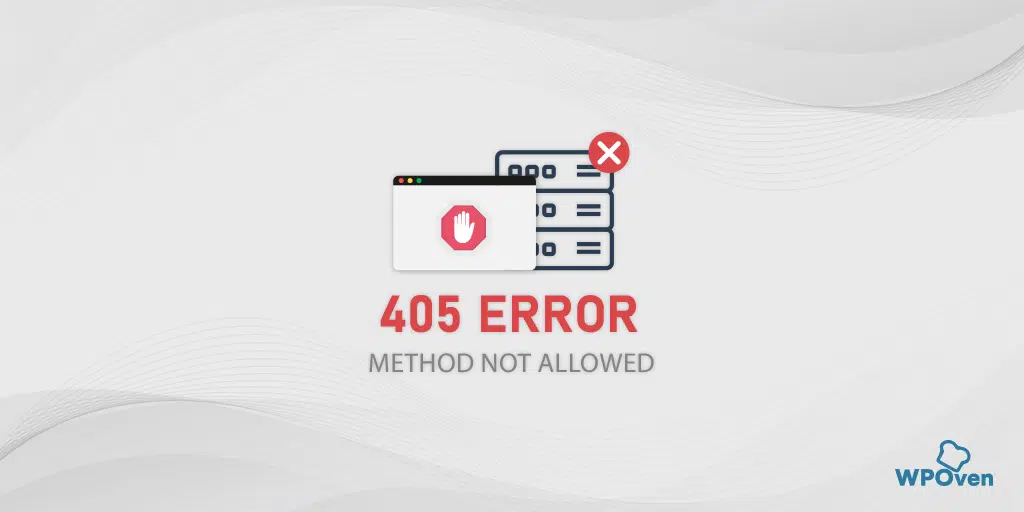
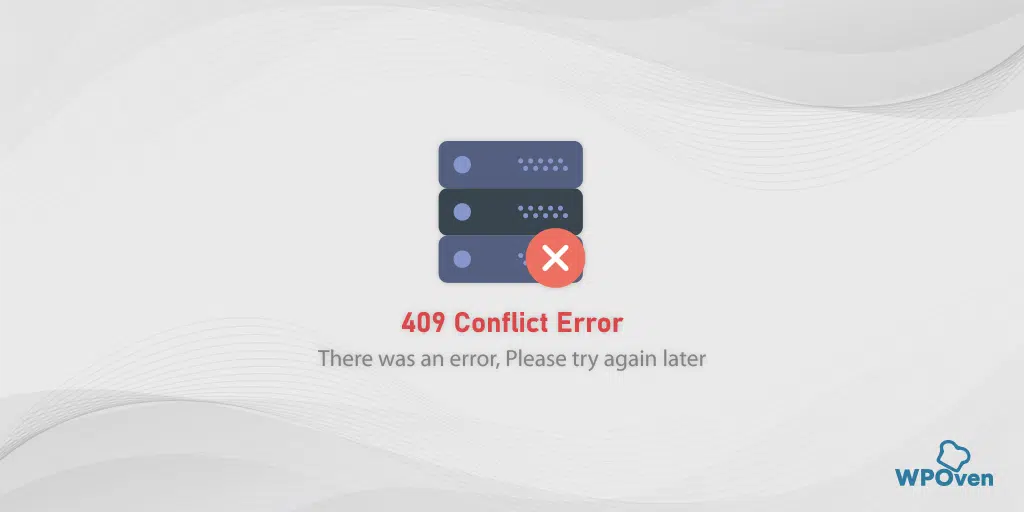
![How to Fix the HTTP NGINX 499 Error? [6 Best Methods] How to Fix Http 499 Error](https://www.wpoven.com/blog/wp-content/uploads/2023/03/HTTP-499-Error.png)