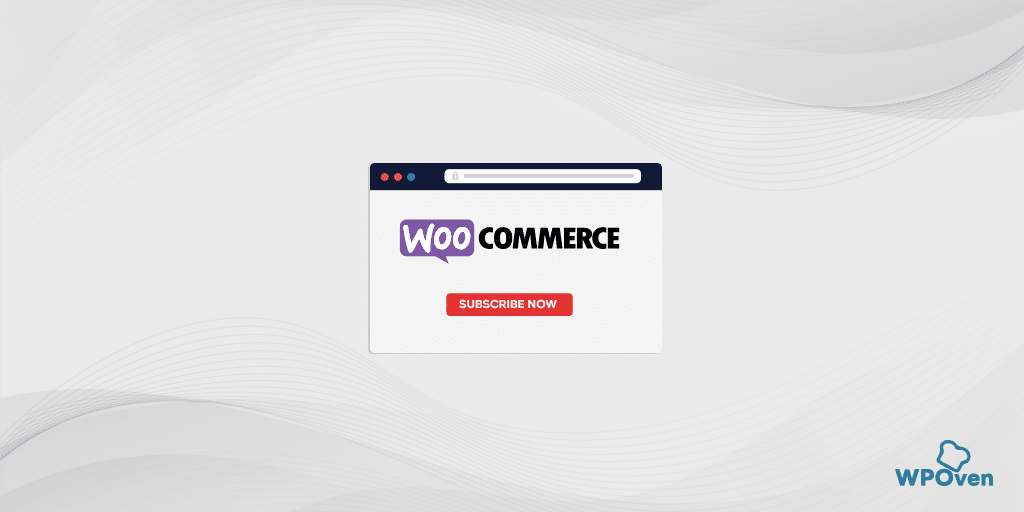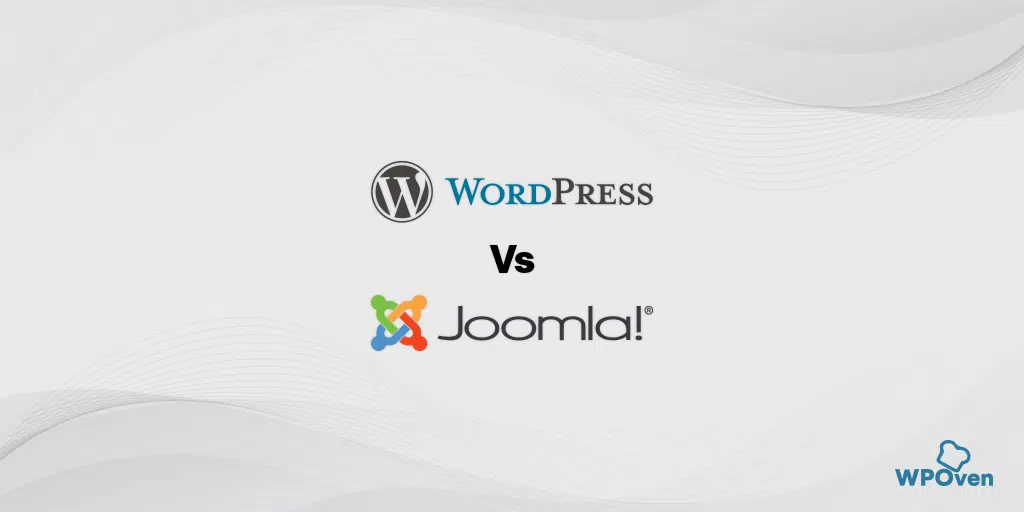Looking for Woocommerce Extensions to enhance features of your WordPress online store?
Well, your Plugins and Extensions are some of the greatest tools to build a fully functional online store on WordPress. Combining the power of Best Woocommerce plugins and Woocommerce extensions provides the potential to even build an e-commerce website just like top-tier online stores around the world.
And there are thousands of plugins and extensions available for WordPress to build an online store but not all of them are worthy enough. But the main challenge for any individual to enhance and build the feature of an online store is to choose the right Woocommerce extensions.
Hence, in this article, we bring you, one of the best Woocommerce Extensions that help you, increase your sales and your overall business growth. But before listing out the best Woocommerce Extensions, first, let me explain to you what Woocommerce exactly is.
List of Must have Woocommerce plugins/ Extensions
Here is a quick list of the 23 Best Woocommerce Extensions You Must Have for Your Online Store
WPOven provides you with complete WordPress maintenance services along with their hosting plans without any extra charges.
- Custom Product Tabs for Woocommerce
- Better Variations
- PickPlugins Product Slider for WooCommerce
- YITH WooCommerce Zoom Magnifier
- Beeketing
- Product CSV Import Suite
- SUMO Reward Points- Woocommerce Reward System
- Booster for WooCommerce
- WooCommerce Waitlist
- WooCommerce Multilingual
- YITH WooCommerce Ajax Search
What is Woocommerce?
WooCommerce is a third-party WordPress plugin, developed to make small-scale to large-scale eCommerce websites. The WooCommerce plugin has several add-ons based on various specific uses, for example, ‘WooCommerce Subscription’ to enable subscription-based services to enable recurring payments. It will not be an exaggeration to say that WooCommerce is one of the most popular plugins of WordPress.
- WooCommerce is a widely-used eCommerce plugin
- It has over 5 million active installations and a 4.5-star rating
- It is available in 60 languages
- Developed by WooThemes, which started as a theme store in 2011
- Has many built-in features and tools
- Easy to use, making it a versatile and effective solution for managing an eCommerce store
What are WooCommerce Extensions all about?
![23 Best WooCommerce Extensions For Your Online Store [2023] 3 Woocommerce Extensions](https://www.wpoven.com/blog/wp-content/uploads/2021/09/Screenshot_7-3-1024x432.png)
- Woocommerce offers a wide range of features and functionality, but it may not always fulfill all the functions or features you need.
- Woocommerce Extensions are available to add extra features and functionality, similar to WordPress Plugins.
- These extensions allow limitless possibilities to customize your online store.
- Examples of popular extensions include integrating memberships, tracking and shipping methods, payment gateways, and more.
- There are thousands of Woocommerce extensions available on the official website and third-party stores.
- These provide limitless possibilities to enhance your online store.
Read: 🚩 What is WooCommerce? The Complete Beginner’s Guide
What are the risks and benefits of using Woocomemrce Extensions?
From all the good things about using Woocommerce Extensions, there is also some degree of risk associated with it. But first, let us talk about the positive aspect of using it.
- Not all WordPress plugins have all the features and functionality desired, and installing too many can make the website laggy
- There is a wide range of free plugins available, but they may not include everything you want on your website
- WooCommerce Extension Store has a wide range of payment gateway integrations available for free.
- Adding third-party plugins to your website can be a risk to security and is unsupported by the WooCommerce Support team.
- Despite risks and drawbacks, using WooCommerce plugins have more advantages.
- Alternatives to the risk include learning to code and developing extensions or hiring a developer
- Risks can be lowered by using WooCommerce extensions from trustworthy and reputable sources.
But above all the risks and drawbacks, using Woocommerce plugins have more advantages. You cannot launch your online store without some basic and key features which can be only possible by using Woocommerce extensions.
The only alternative to this fear of putting your website at risk can only resolve by either you learn coding by yourself and developing extensions or hiring a developer, which doesn’t sound financially significant.
But you can lower the risks by using Woocommerce extensions from trustful and reputable sources.
Various Woocommerce Extensions marketplaces
Like WordPress plugins, Woocommerce Extensions also have been available on various platforms all over the internet. Some of them are listed on some popular directories and some of them are hosted on their dedicated websites.
But the point is, from where one should prefer to install Woocommerce Extensions?
Woocommerce Extensions Store
![23 Best WooCommerce Extensions For Your Online Store [2023] 4 Woocommerce Extensions Store](https://www.wpoven.com/blog/wp-content/uploads/2021/09/Screenshot_14-2-1024x468.png)
There are various Directories available that host a wide range of Woocommerce extensions in a large number. Similarly one of the best Market places from where you can trust and install extensions is the Woocommerce store.
- Woocommerce’s own Extensions store has 331 official extensions available.
- Some extensions are developed by Woo developers and some by other developers, but all are tested and approved by Woocommerce.
- Browse different categories to search for extensions, including a free section.
- It is highly recommended to download Woocommerce extensions from official repositories for safety and trustworthiness.
WordPress official directory
![23 Best WooCommerce Extensions For Your Online Store [2023] 5 WordPress Repository](https://www.wpoven.com/blog/wp-content/uploads/2021/09/Screenshot_15-2-1024x525.png)
- After the official Woocommerce extensions store, the next best marketplace is the WordPress directory.
- The quantity of extensions available is limited, but they are completely free.
- WordPress may not be as careful as the Woocommerce store, but plugins still need to get approvals and pass tests to be hosted in the repository.
- High-quality plugins may not be found in the WordPress directory, but they are generally safe in terms of security.
CodeCanyon
- Codecanyon is a popular Woocommerce extension directory.
- A wide range of plugins and extensions are available for all categories.
- Easily find the right extension by filtering based on keywords and categories.
- Everything hosted on this platform is paid, not a single one is available for free.
- Codecanyon consists of more than 100 paid Woocommerce extensions or plugins to choose from.
- Users must register, purchase and upload extensions to their WordPress site.
- Access to themes and the ability to compare prices.
How to install Woocommerce Extensions?
Step 1: Sign up for a WooCommerce.com account and purchase the desired extension subscription.
Step 2: Download the extension and save the zip file.
Step 3: Connect your website to your WooCommerce.com account by navigating to the Extensions tab and clicking on the WooCommerce.com subscriptions button.
Step 4: Install the extension through the WordPress plugin upload feature, found under Plugins > Add New > Upload.
Step 5: Finalize the activation of the extension by returning to the WooCommerce.com Subscriptions tab and activating the extension through the INACTIVE toggle.
The above steps will guide you on how to purchase and activate an extension for your WooCommerce website. By connecting your website to your WooCommerce.com account, you’ll be able to easily install, update and manage your extension.
Some of the Must have Woocommerce plugins or Extensions
Choosing the right Woocommerce Extensions for your online store can be confusing, especially if you are a beginner and don’t know what to look for. However, a good approach is to browse all the plugins and extensions and find the best one for your website.
Here we have narrowed down the process of searching Woocommerce extensions by providing you with a complete list. One important feature to consider while setting up your online store is to have various shipping and payment methods.
1. Paypal or Stripe (both)
![23 Best WooCommerce Extensions For Your Online Store [2023] 6 Paypal and Stripe](https://www.wpoven.com/blog/wp-content/uploads/2023/01/Screenshot-13-1.png)
PayPal and Stripe are online payment processing services. in which PayPal is an older and more established payment platform, while Stripe is newer and more focused on developer-friendly API integration.
Both are widely used and support a variety of payment methods. You should never forget to integrate these two most famous and free Woocommerce payment gateways.
Some Features
- Get started for free
- Supports Multi-currency
- Increase conversions
- Simplify your workflow
- Reduce cart abandonment
- Stay on top of chargebacks,
- Immediate access to your funds when you need them.
- Get paid in your nominated accounts
Pricing
The official PayPal extension for Woocommerce by WooCommerce.com has a free core version that offers basic PayPal checkout functionality.
2. Woocommerce One-Page Shopping
![23 Best WooCommerce Extensions For Your Online Store [2023] 7 Woocommerce One Page Shopping](https://www.wpoven.com/blog/wp-content/uploads/2023/01/Screenshot-14.png)
Woocommerce One Page Shopping helps to reduce a buyer’s journey by compressing the store pages and checkout into a single page.
Due to this, it has become convenient and fast for a buyer to add the item and checkout simultaneously from the same page. In addition to that, other extension settings make it easy for you to customize the combination of checkout and product pages as per your requirements.
Some Features
- Get Free Support
- Increase Conversion Rate
- Faster Checkouts
Pricing
You can buy this Woocommerce One-Page Shopping extension directly from codecanyon at a price of $20.
3. Advanced Coupons
![23 Best WooCommerce Extensions For Your Online Store [2023] 8 Advanced Coupons](https://www.wpoven.com/blog/wp-content/uploads/2023/01/advanced-coupon.png.webp)
To enhance buyers’ interest and attract them, Advanced Coupons is one of the best Woocommerce Extensions that extend the coupon functionality. and Also let you design and create better coupons and offers.
It is well designed and provides a lot of advanced options such as buy one get one free, Auto-generated coupons, festive coupons, shipping coupons, and many more, that integrate well with your Woocommerce.
Using multiple ways of coupons you can easily boost your sales in online stores. The best part is you can even use it for free since a free version is also available to download.
Some Features
- BOGO deals
- Add Products
- Cart Conditions
- Scheduled Coupons
- Auto Apply
- URL Coupons
- Shipping Coupons
Pricing:
The pro version of the advanced coupon extension starts from $59 and goes upto $199 per year.
4. YITH WooCommerce Wishlist
![23 Best WooCommerce Extensions For Your Online Store [2023] 9 YITH woocommerce Wishlist](https://www.wpoven.com/blog/wp-content/uploads/2023/01/icon-128x128-1.jpg)
YITH woocommerce Wishlist plugin lets buyers or customers save products in their wishlist and they can check it out whenever they want to share it with anyone. This is one of the perfect strategies to implement on your online store, especially during festive seasons or sales.
This will increase the purchasing power of customers and eventually boost your online sales.
Some Features
- You can select the page to show the wishlist
- You can insert the shortcode and enable the “Add to wishlist” option anywhere on a page.
- you can show even the “Remove from wishlist” option
- You can also show the “Add to wishlist” option on the Shop page too.
- You can customize the wishlist Table
- You can even add products with variations to your wishlist.
Pricing:
The free version of the PayPal Woocommerce extension can be installed from the WordPress directory, however, to access its full range of features, you can purchase the paid or pro version for an annual cost of $94.99.
5. WOOCS – Currency Switcher
![23 Best WooCommerce Extensions For Your Online Store [2023] 10 icon 256x256 26 23 Best WooCommerce Extensions For Your Online Store [2023]](https://www.wpoven.com/blog/wp-content/uploads/2023/01/icon-256x256-26.png)
What would be the best thing other than having international customers on your website? But this can only be possible if you provide them a Currency Switcher option so that they can navigate through your products in their own currency without any issues.
Woocommece Currency Switcher is one of the best Woocomemrce extensions that support multiple nations. The whole setup process is also easy, All you need to either insert a shortcode within the content or use it as a widget on your online store. Even you have the option to customize the design and select how visitors can choose their currency in various styles.
Some features
- Multiple Designs
- Supports Multiple Currency
- Automatic currency rate changing
- Easy to Set Price
- Multicurrency Drop down switcher
- Payment rules
- Show approximate price and many more.
Pricing:
For a cost of $32, you can test the pro or paid version of the WOOCS currency switcher.
6. Woocommerce Advanced Shipping
![23 Best WooCommerce Extensions For Your Online Store [2023] 11 Woocommerce Advanced Shipping](https://www.wpoven.com/blog/wp-content/uploads/2023/01/Screenshot-2023-01-23-163152.png)
The woocommerce Advanced Shipping extension offers more options for customers during the checkout process, allowing for adjustments in shipping charges based on weight, quantity, location, and more.
In addition to it, you can even implement shipping based on conditions such as area pin code, the weight of the product, limited stocks, and many more.
Some Features
- You can create Multiple shipping options
- Conditional Shipping methods
- No coding needed
- Shipping can be done on Pin code, State or city
- Table rate shipping
- Unlimited Shipping methods
Pricing:
You can buy this Woocommerce Advanced Shipping extension directly from codecanyon at a price of $18.
7. WooCommerce Subscriptions
![23 Best WooCommerce Extensions For Your Online Store [2023] 12 Woocommerce Subscription](https://www.wpoven.com/blog/wp-content/uploads/2023/01/Screenshot-2023-01-23-163722.png)
Using the Woocommerce Subscriptions plugin, you can implement subscription-based products and sell them to earn recurring income. It is the best method to generate passive income for any individual.
Whatever the product is, either physical or digital, This Woocommerce extension allows you to have the complete flexibility to sell products online.
Some features
- Free Trials and Sign-up Fees
- Subscription Management
- Synchronized Payments
- Flexible Product Options
- Subscription Coupons
- Variable Subscriptions
- Subscriber Account Management
- Upgrades and Downgrades
- Multiple SubsCriptions
- Customer emails and many more.
Pricing:
$199 per year
8. All in One SEO (AIOSEO)
![23 Best WooCommerce Extensions For Your Online Store [2023] 13 All in one SEO](https://www.wpoven.com/blog/wp-content/uploads/2023/01/Screenshot-15.png)
When you are building a website, you are also aware of the fact that how SEO is important. Especially if you want to get a better rank in SERPs. Hence, the All in One SEO plugin is the best SEO plugin, especially for Woocommerce stores in the market.
And the amazing thing about this plugin is that you do not need to have prior knowledge of SEO because the plugin itself helps you to improve rankings.
If you are at the starting phase, you do not need to pay for their premium plans rather try their free version. In the settings, you can set titles and product descriptions per the SEO standards.
This plugin will automatically generate sitemaps consisting of all the products and their categories. Due to this, it becomes easy for search engines to find your products and show them on search engine results. In addition to it, the plugin also supports schema markup, which generates rich snippets on SERPs. And mark a unique presence among its competitors on the search result pages.
This All in One SEO extension also helps to optimize product images and even local SEO too. So, it has all the possible ways to rank an online store better than anyone would look for.
Some Features
- Local SEO
- Woocommerce SEO
- SEO optimizer
- Advanced SEO modules
- Smart Sitemaps
- Schema Markup
- Product Categories and Videos Sitemaps, etc.
Pricing:
$49.50 – $299.50
9. WhatsApp Chat and Share
![23 Best WooCommerce Extensions For Your Online Store [2023] 14 Whatsapp Chat and Share](https://www.wpoven.com/blog/wp-content/uploads/2023/01/Screenshot-16.png)
WhatsApp is so popular app that has billions of users worldwide and you can easily find it installed on almost everyone’s smartphones.
Hence, integrating your website with the WhatsApp option would also make it a lot easier for your site visitors to directly chat with you via WhatsApp.
Using the Whatsapp extension on your online store, not only improves customer satisfaction but also eliminates phone call support, instead you can directly deal with your customers easily.
Some Features
- Localize all texts
- Share option
- Show by device
- Predefined messages to send and many more.
Pricing
You can buy this Whatsapp Chat and share extension directly from codecanyon at a price of $14.
10. WooCommerce Google Analytics Integration
![23 Best WooCommerce Extensions For Your Online Store [2023] 15 Woocommerce Google Analytics](https://www.wpoven.com/blog/wp-content/uploads/2023/01/Screenshot-17.png)
Google Analytics is a great tool to monitor and analyze your website traffic and it can be very helpful if you are running an online store.
Using this google analytics Extension you can link a referral to purchase and add transaction information to your Google Analytics data.
Some Features
- Supports Google Site tag
- Universal Analytics
- eCommerce
- Advanced E-commerce Event Tracking
Pricing:
This Woocommerce extension is available for Free to download and use.
Read: 🚩 WooCommerce Vs Shopify: Which is Best for Your Online Store?
11. Easy Affiliate
![23 Best WooCommerce Extensions For Your Online Store [2023] 16 Easy Affiliate](https://www.wpoven.com/blog/wp-content/uploads/2022/05/Screenshot-18.png)
One of the best ways to generate passive and recurring income is through affiliate links. Especially when you list products on your online store, you link some premium products through affiliate links to generate commission on it.
So, the easy affiliate plugin is the best tool to manage and track all your affiliate or referral links on your website.
Even with the help of this plugin, you can create and implement your own affiliate program and encourage your user to promote your products.
This easy affiliate plugin is quite easy to use, within a few clicks anyone can set up their affiliate program on their online store. Whenever a customer or a visitor signs up for your affiliate program, they will receive an affiliate or referral link through which they can earn a small commission based on sales or conversion, through that link.
In addition to it, this affiliate plugin also generates complete reports regarding all the referrals, payments, and sales, which will be easy for you to track. You also have the option to restrict the affiliate program to certain members and send affiliate payments in any mode of your choice.
Some Features
- Affiliate Dashboard
- Real-Time Reports
- Fraud Detection
- Ecommerce Integrations
- Email Marketing
- One-click Payouts
- No Transactions Fees
Pricing
$99.50-$199.50 per year
12. Min/Max Quantities
![23 Best WooCommerce Extensions For Your Online Store [2023] 17 Min/Max Quantities](https://www.wpoven.com/blog/wp-content/uploads/2023/01/Screenshot-19.png)
Min/Max Quantities woocommerce Extensions let you define, minimum and maximum quantities of products in different other variations as well as minimum/maximum cost required to checkout.
Some features
- You can set min or max quantity for the product to checkout
- You can set min or max price for a product to checkout
- Restrict certain products as per the conditions or rules
Pricing:
$29 billed annually
13. Custom Product Tabs for Woocommerce
![23 Best WooCommerce Extensions For Your Online Store [2023] 18 Custom Products Tabs for Woocommerce](https://www.wpoven.com/blog/wp-content/uploads/2023/01/icon-256x256-27.png)
We know how long it may become your product pages can be. And it becomes very tedious for your visitors if the pages are not well organized. But all these problems can be easily sorted out by simply adding tabs to your products that distribute information such as variation, and specifications in a single tab can be done using Custom Product Tabs for Woocommerce extensions.
Hence, you can implement a Tab option just next to the product description, that gives your visitors detailed information without messing up or making long pages.
Some features
- Allow adding custom tabs for products
- You can create saved Tabs
- Tabs can be easily deleted, rearranged, or added.
Pricing:
Available completely Free
14. Better Variations
![23 Best WooCommerce Extensions For Your Online Store [2023] 19 Wppcommerce Better Variations](https://www.wpoven.com/blog/wp-content/uploads/2023/01/Screenshot-20.png)
Woocommerce better Variations is a simple but very useful woocommerce extension, that can convert a simple online store just like the big eCommerce websites. It simply grays out the product variations depending on the availability, product size, color, etc.
You can also customize the message depending on the availability of stocks so that you can provide more information to them. The more information you will intimate your customer, the better customer satisfaction will be. You can also mark the date to show a “Back in stock” message so that your customers can estimate how long they have to wait.
Some Features
- Disable and style sold-out variations
- Re-style and Re sort options
- Flexible and easy to use
Pricing:
$49-$89
15. PickPlugins Product Slider for WooCommerce
![23 Best WooCommerce Extensions For Your Online Store [2023] 20 PickPlugins Product Slider for WooCommerce](https://www.wpoven.com/blog/wp-content/uploads/2023/01/icon-256x256-28.png)
PickPlugins Product Slider for WooCommerce is another amazing Woocommerce extension with the help of which you can style your product pages and give your customers a whole professional website look.
With this, the extension you can create a beautiful product slider that your customers can easily check out all the variations or options on the same page.
You can add them anywhere on your online store, but make sure it must look great to your customers.
Some Features
- Slider Column Number
- Slider Autoplay
- Slider rewind and loop
- Slider Stop and hover
- Slider center
- Slider Navigations
- Slider dots
- Hide out of stock and many more.
Pricing:
Although the free version of the Product slider plugin is available to download from the WordPress repository. And its premium plans start at $19 to $119.
![23 Best WooCommerce Extensions For Your Online Store [2023] 21 WooCommerce Extensions](https://www.wpoven.com/blog/wp-content/uploads/2023/01/WooCommerce-Extensions-CTA1.png.webp)
16. YITH WooCommerce Zoom Magnifier
![23 Best WooCommerce Extensions For Your Online Store [2023] 22 YITH Woocommerce Product Gallery & Image Zoom](https://www.wpoven.com/blog/wp-content/uploads/2023/01/icon-128x128-1-1.jpg)
The next step to give a professional look to your online store is to add a Zoom Magnifier feature by using YITH WooCommerce Zoom Magnifier.
On many ecommece giant websites, you have already seen whenever you hover over the product images, the images get large at that moment to provide a clear and detailed view.
Similarly, you can also implement these features by using this plugin and give your customers the same experience.
Some Features
- Easy to enable zoom feature on product images
- Activate/deactivate the Product image feature on mobile devices
- Set the size of the zoom window
- Enable the product gallery slider
- Enable Slider autoplay
- Choose whether to blur the image while zooming or not and many more.
Pricing:
Free and you can download it from the WordPress repository
17. Beeketing
![23 Best WooCommerce Extensions For Your Online Store [2023] 23 Beeketing](https://www.wpoven.com/blog/wp-content/uploads/2022/05/Screenshot-21.png)
One of the most amazing automation plugins for sales and marketing is Beeketing. With the help of this extension, you can monitor your marketing, track sales, engage your customers, acquire leads and convert them automatically.
This extension has the power of almost 10 different extensions such as checkout, sales, coupons, etc, which are intelligently designed to make the whole process automatic and simple the whole marketing process smooth and seamless.
Some Features
- Increase Average Order Value
- Prevent And Recover Abandoned Carts
- Retain loyal customers
- Get Visitors to start buying
Pricing:
Free to download from WordPress Repository
18. Product CSV Import Suite
![23 Best WooCommerce Extensions For Your Online Store [2023] 24 Screenshot 22 23 Best WooCommerce Extensions For Your Online Store [2023]](https://www.wpoven.com/blog/wp-content/uploads/2023/01/Screenshot-22.png)
These simple but out-of-the-box Woocommerce extensions let you Export or Import all your Data into CSV format. With this plugin, it becomes so easy to handle thousands of products and custom information from the products, brands, and many more.
you can import all the complex and valuable data of products in just a simple click.
Some Features
- Save time creating and updating complex products
- Managing your product catalog
- Manage and sync your catalog including bookable products
Pricing: $49
19. SUMO Reward Points- Woocommerce Reward System
![23 Best WooCommerce Extensions For Your Online Store [2023] 25 SUMO Reward Points](https://www.wpoven.com/blog/wp-content/uploads/2023/01/Screenshot-23.png)
Like other popular Ecommerce Websites, you can also reward points to your customers whenever they make purchases. You can either give them some points or coins whenever, they either sign up, share on social media, or buy products from your online store.
And later on, they can redeem the coins or points on their next purchase. In addition to it, you can even add points or coins expiry dates to boost sales and increase competition.
Some Features
- Complete Reward Point System
- Points with Expiry
- Nominee Feature for Charity
- Encashing Reward Points
- Buying Reward Points
- Strictly Point Pricing and many more.
Pricing: $49
20. Booster for WooCommerce
![23 Best WooCommerce Extensions For Your Online Store [2023] 26 Booster for WooCommerce](https://www.wpoven.com/blog/wp-content/uploads/2023/01/icon-256x256-29.png)
Booster for WooCommerce is one of a kind, that has bundled almost all the features of Woocommerce Extensions. This plugin has all the essentials that you will require to completely customize your online store’s features and functionality into a single Woocommerge package.
You do not require to have coding skills nor the extension has a complex setup process. The Booster for Woocommerce provides a complete customization experience for everyone.
Some Features
- PDF invoicing and Packing Slips
- Product Input fields
- Prices and Currencies
- Cart and Checkout
- Product Addons
- Button and Price Labels
- Payment Gateways and many more.
Pricing: Although the free version is available to download from the WordPress repository you can also upgrade to their booster plus at $11.99 to $31.99 per month.
21. WooCommerce Waitlist
![23 Best WooCommerce Extensions For Your Online Store [2023] 27 Woocommerce Waitlist](https://www.wpoven.com/blog/wp-content/uploads/2023/01/Screenshot-24.png)
Nowadays, the demand has increased ever since, hence the products easily get out of stock in any sales. Due to this, you can potentially lose your conversions permanently. Hence to avoid such there is a Woocommerce Waitlist extension, with the help of which you can retain your customers and notify them automatically whenever the product gets back into stock.
In addition to it, customers will have the freedom to either delete or add products to their waitlist at any moment in time.
Some features
- Automatically notifies the customers whenever the product which was on their waiting list is in stock.
- Plug-and-play functionality
- Intelligently identifies products and prioritizes them according to their demand
- Allows customers to edit their waiting list
- maintain a record of users that have been emailed an in-stock notification and many more.
Pricing: $49 per year
22. WooCommerce Multilingual
![23 Best WooCommerce Extensions For Your Online Store [2023] 28 Woocommerce Multilingual](https://www.wpoven.com/blog/wp-content/uploads/2023/01/Screenshot-25.png)
What would be better than getting international traffic on your online store? This can only be possible if you allow your visitors to visit your online store in their preferred language. And also you do not like your visitors to translate each page which is quite a hectic task.
So, Woocommerce multilingual plugin helps you to overcome this problem and blends well with Woocommerce.
These Woocommerce Extensions are cable of translating your complete online store whether it is currency or product descriptions without affecting your SEO.
Some Features
- Translate Woocommerce products, variations, and even emails.
- Translates even the whole checkout page.
- Allows to set and convert prices in multiple currencies.
- Compatible with most of the woocommerce extensions and plugins
Pricing: $39 to $199
23. YITH WooCommerce Ajax Search
![23 Best WooCommerce Extensions For Your Online Store [2023] 29 YITH Woocommerce Ajax Search](https://www.wpoven.com/blog/wp-content/uploads/2023/01/icon-128x128-2.jpg)
What would be better than getting international traffic on your online store? This can only be possible if you allow your visitors to visit your online store in their preferred language. And also you do not like your visitors to translate each page which is quite a hectic task.
With adding multiple and wide ranges of products, an online store becomes complex over time. Hence, it becomes difficult for your customers to check out their desired product easily. To overcome this problem you can add a Search Option using YITH woocommerce Ajax Search Woocommerce Extensions.
You can set a search bar widget anywhere on your online store. This way your customers can easily search for their products directly without checking out a whole range of products at once. This little feature of usability enhances the whole buying experience.
Some features
- Easily you can set a search widget or shortcode anywhere on the website.
- You will have options to customize the search bar
- Options for displaying Woocommerce search results.
Pricing: Open source and Free
Want to know which is the best platform for your online store, Shopify or WooCommerce? Check out our comprehensive comparison in the post: “WooCommerce Vs Shopify: Which is Best for Your Online Store?
Summary
Woocommerce is one of the best plugins that have the potential to turn any regular website into an Ecommerce store. Not just a simple online store but a fully functional store that can beat even top-notch e-commerce websites like amazon. But the only downside of this plugin is, you might not find some features that you’ll like to add.
Thanks to Woocommerce Extensions, which comes to the rescue of Woocommerce by bringing an unlimited possibility to extend the functionality of this plugin.
No doubt there have been a lot more Woocommerce Extensions directories available, where you can find more Woocommerce extensions easily, but whatever I have mentioned in this article, they are the most trustful sources for a long time.
In this article, with my best knowledge and experience, I tried to make a complete list of some of the best Woocommerce extensions one should consider for their online business.
If you find that I have forgotten or missed some more worthy Woocommerce Extensions to mention in this article, feel free to share them with us in the comment section below.
Frequently Asked Questions
What is a WooCommerce extension?
WooCommerce is a software that offers many features and functions, but sometimes it can’t do everything you need. If it had all the features built-in, it would be slow and hard to use. To fix this, there are things called WooCommerce Extensions. These are extra tools that you can add to WooCommerce to make your online store better. You can use them to add things like memberships, shipping options, and payment methods. With WooCommerce Extensions, you have many possibilities to make your online store the way you want it.
How many WooCommerce extensions are there?
Officially there are a total of 331 woocommerce extensions are available on their official web store.
Are WooCommerce extensions free?
With a wide range of Woocommerce extensions available, some extensions are free whereas some of them are paid. However, not all of them are worthy enough
![23 Best WooCommerce Extensions For Your Online Store [2023] 30 Rahul](https://www.wpoven.com/blog/wp-content/uploads/2024/04/Screenshot-2024-03-07-at-9.27.44%E2%80%AFAM.png)
Rahul Kumar is a web enthusiast, and content strategist specializing in WordPress & web hosting. With years of experience and a commitment to staying up-to-date with industry trends, he creates effective online strategies that drive traffic, boosts engagement, and increase conversions. Rahul’s attention to detail and ability to craft compelling content makes him a valuable asset to any brand looking to improve its online presence.

![23 Best WooCommerce Extensions For Your Online Store [2023] 1 WooCommerce Extensions](https://www.wpoven.com/blog/wp-content/uploads/2023/01/WooCommerce-Extensions.png)